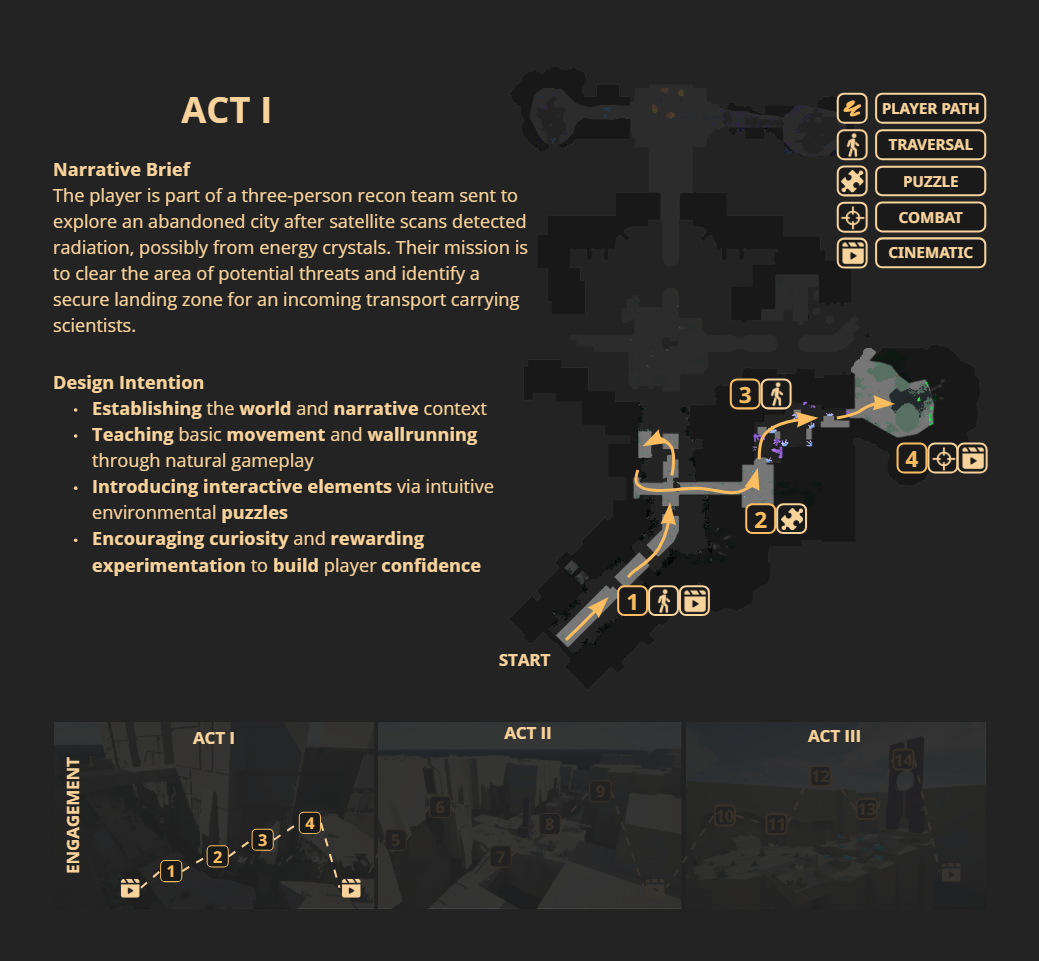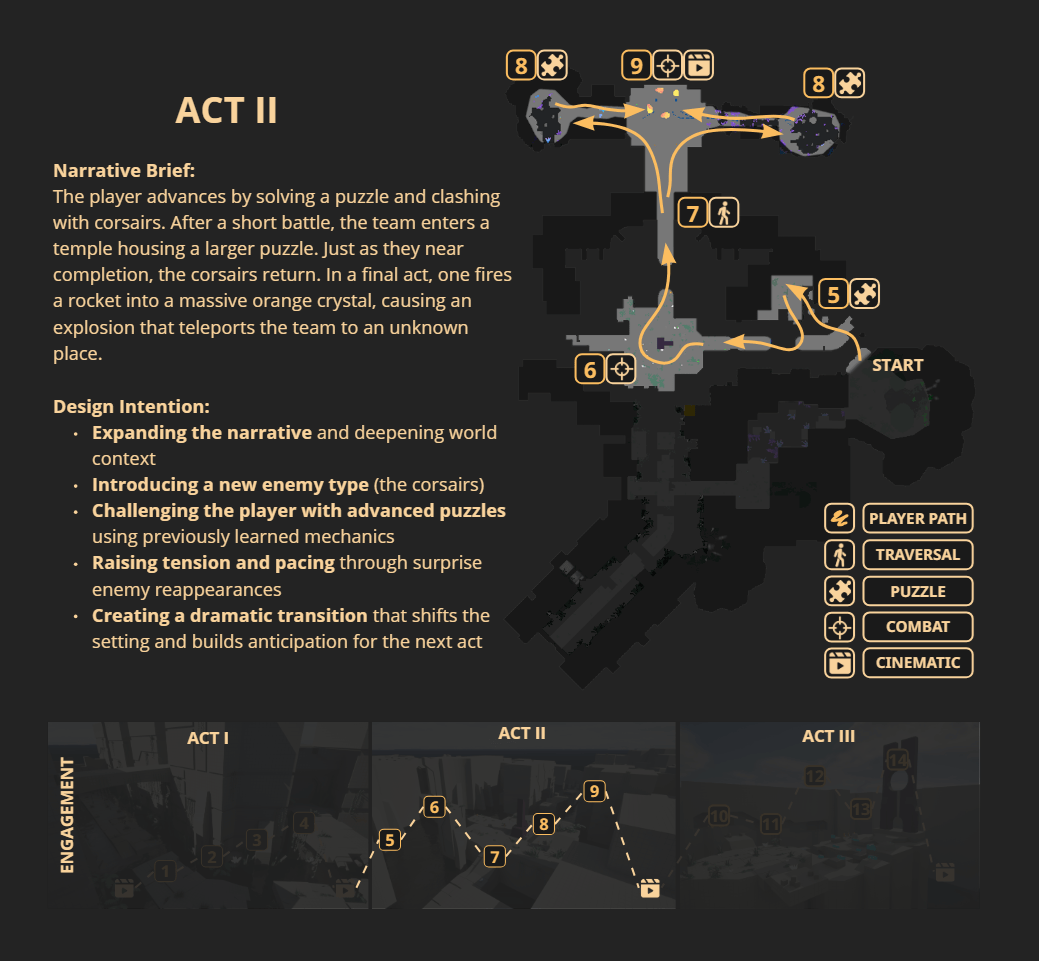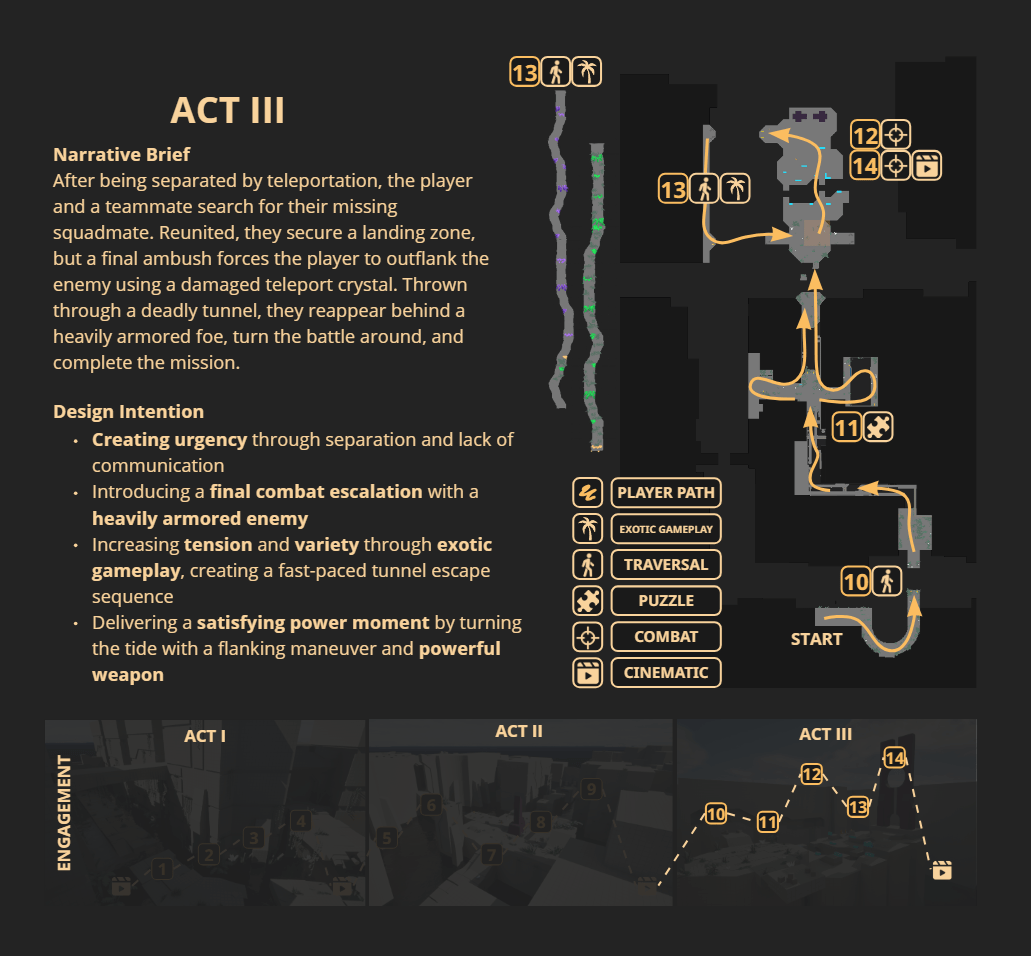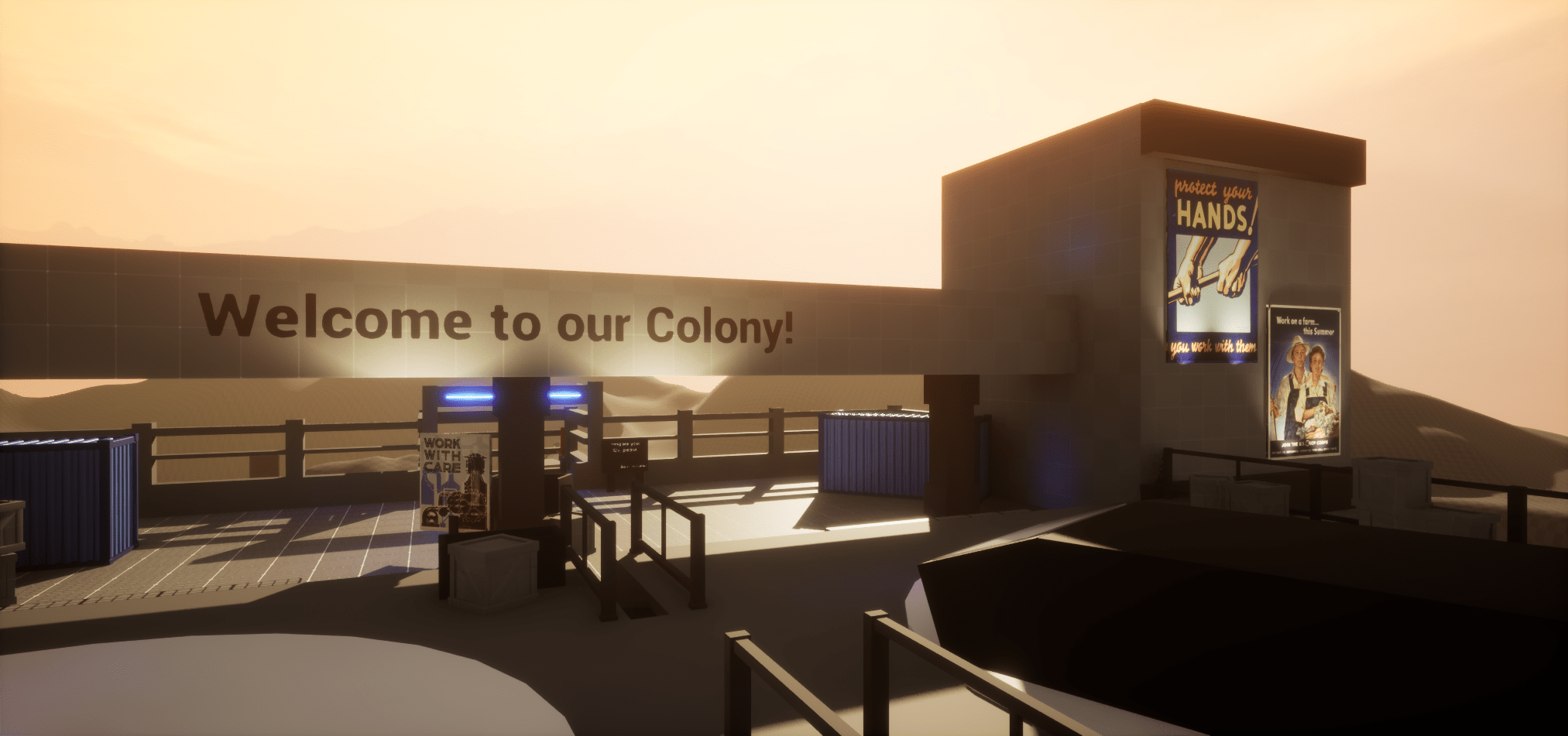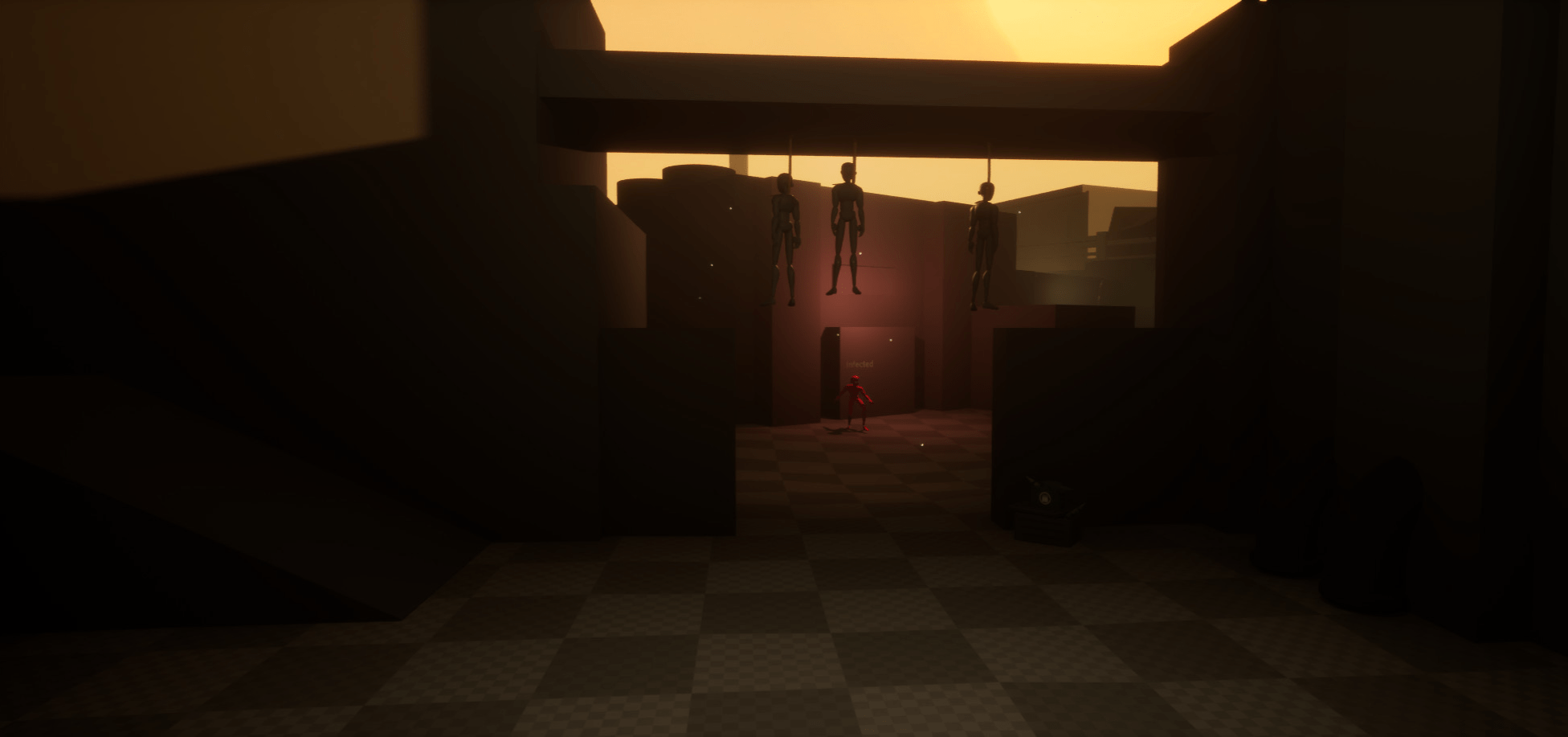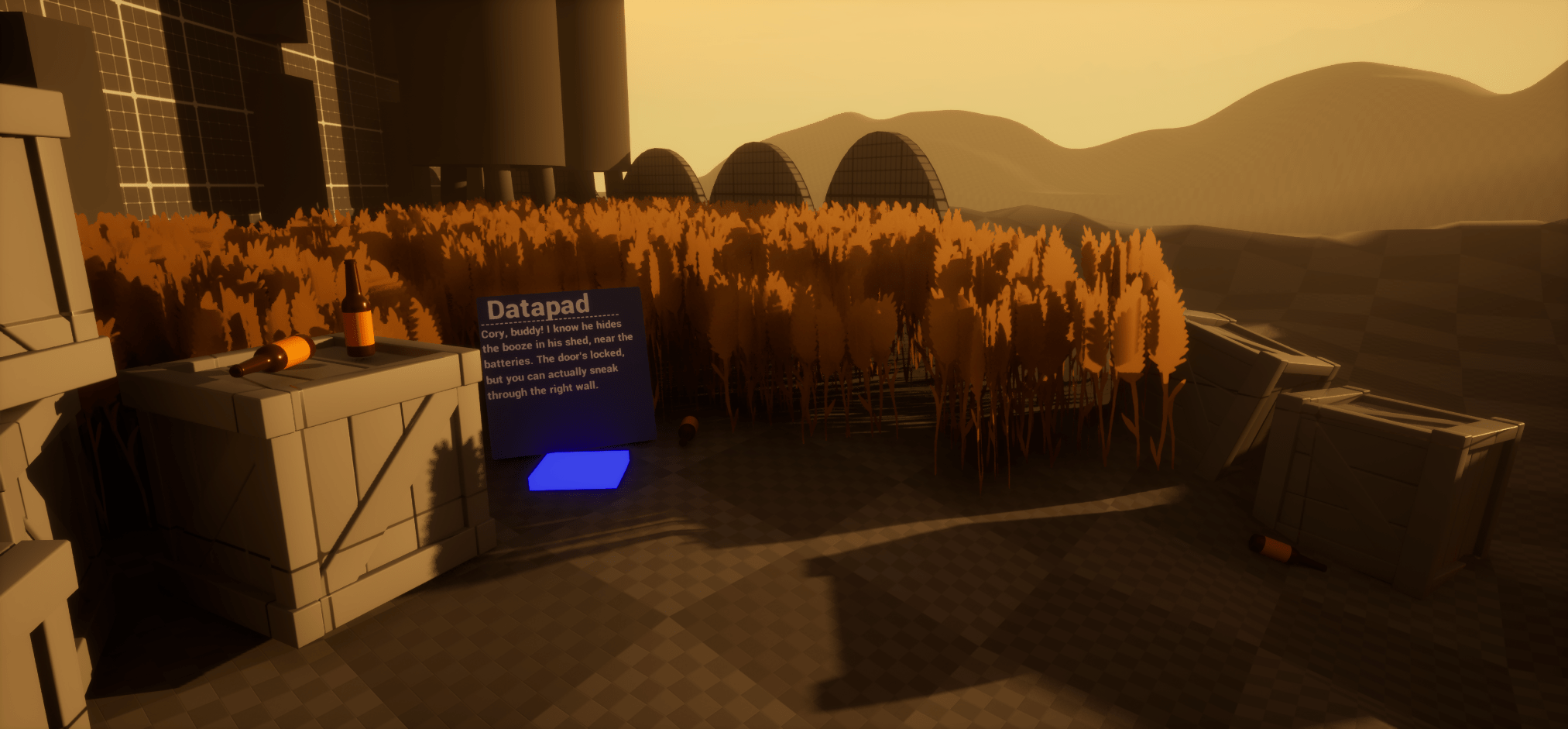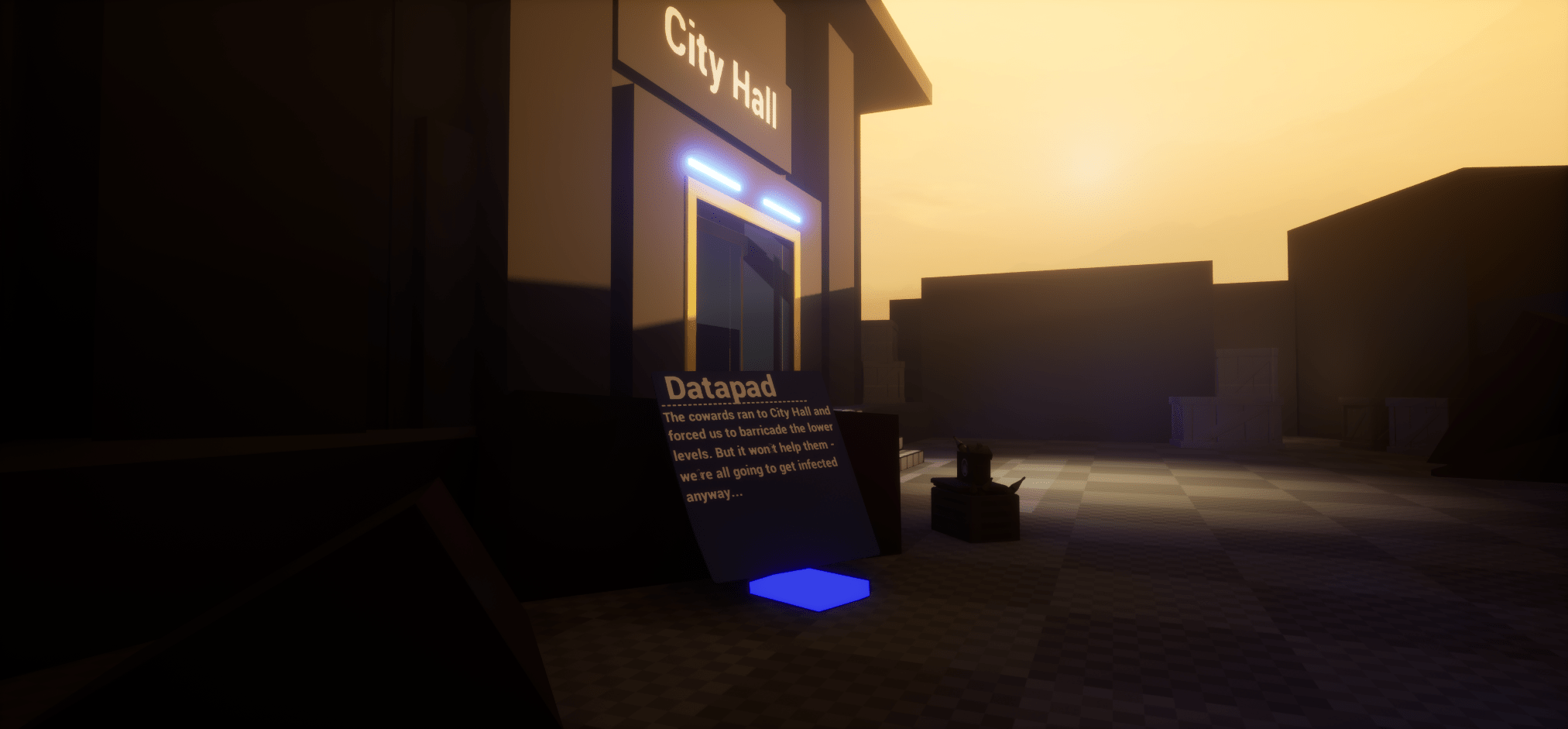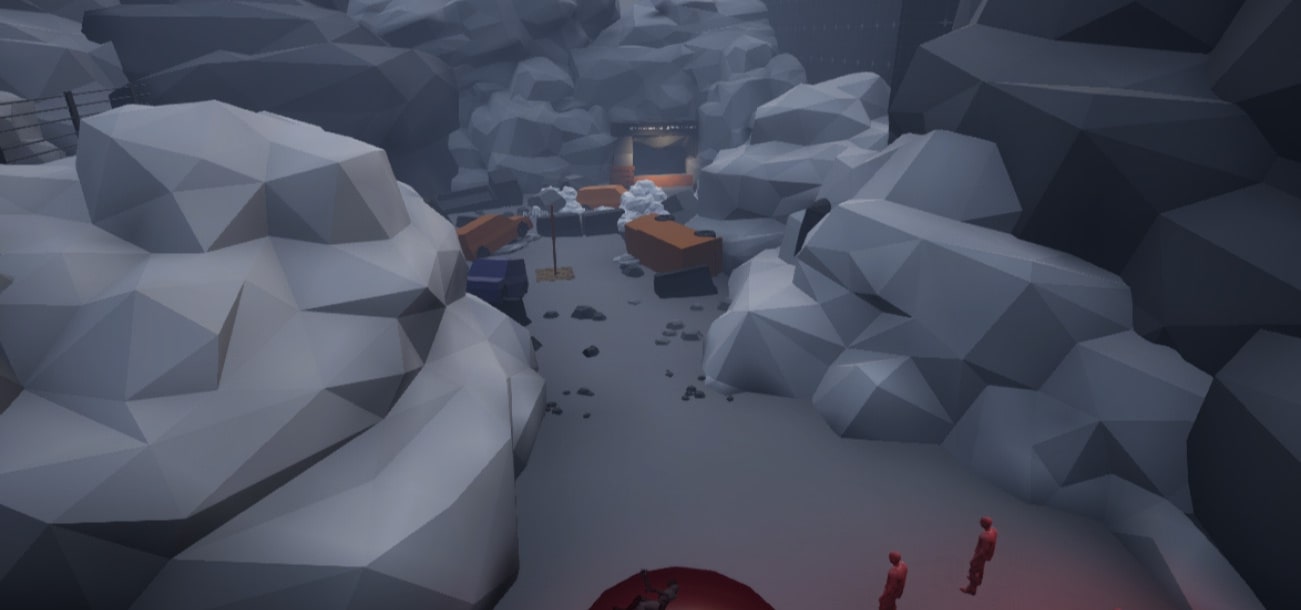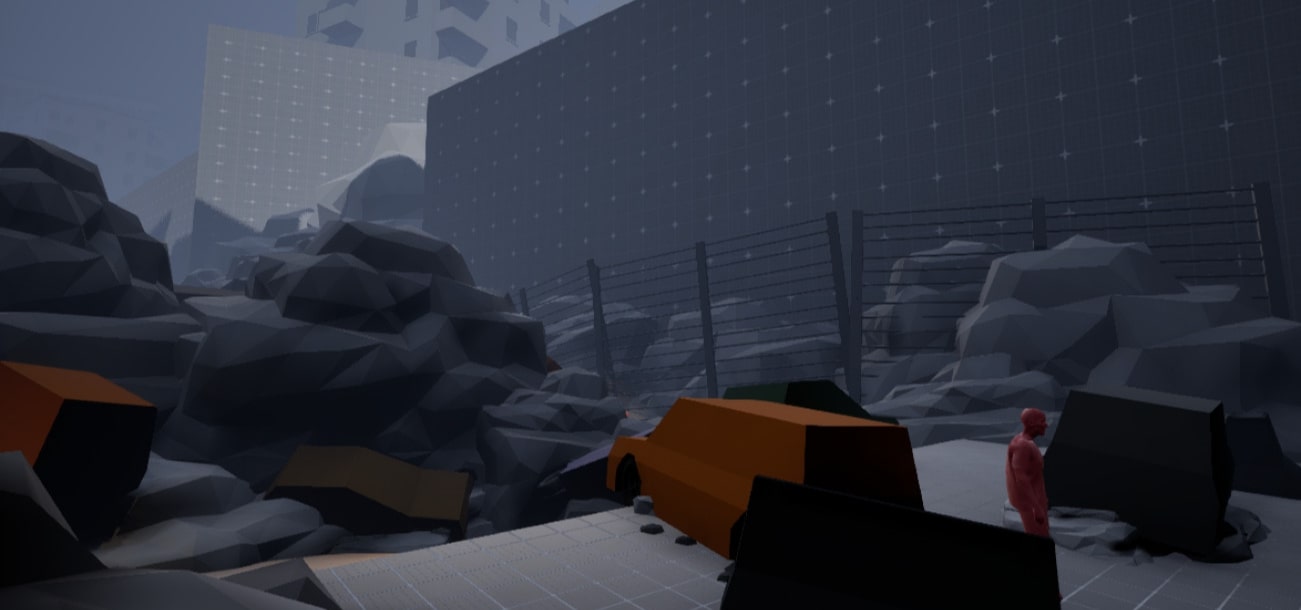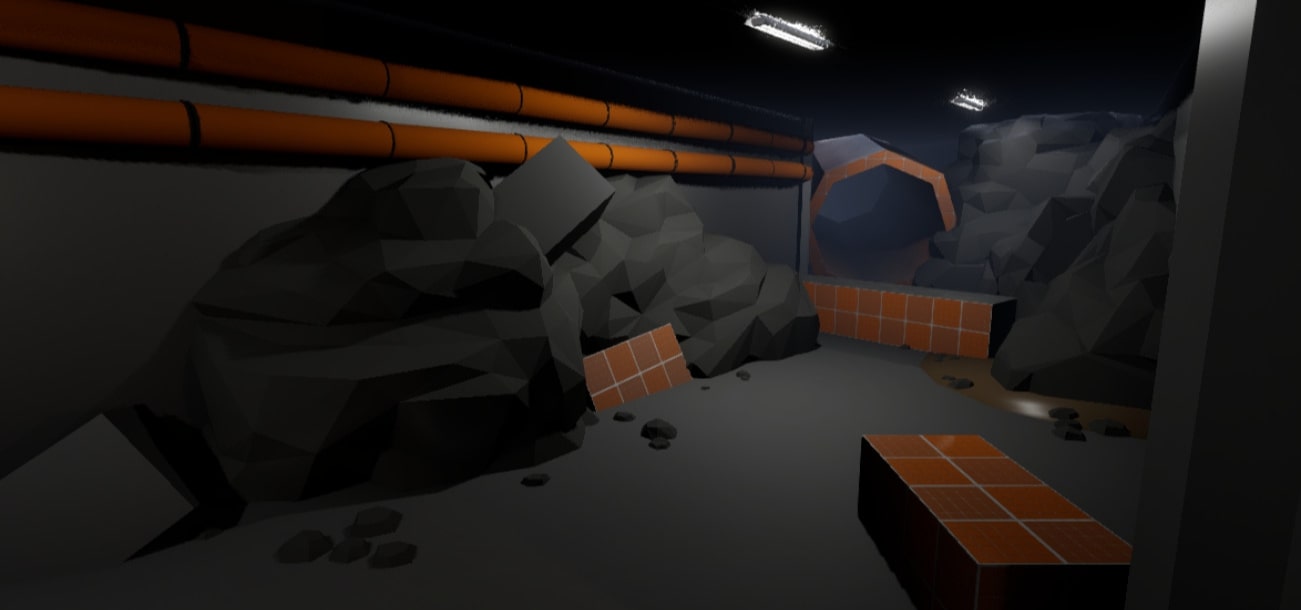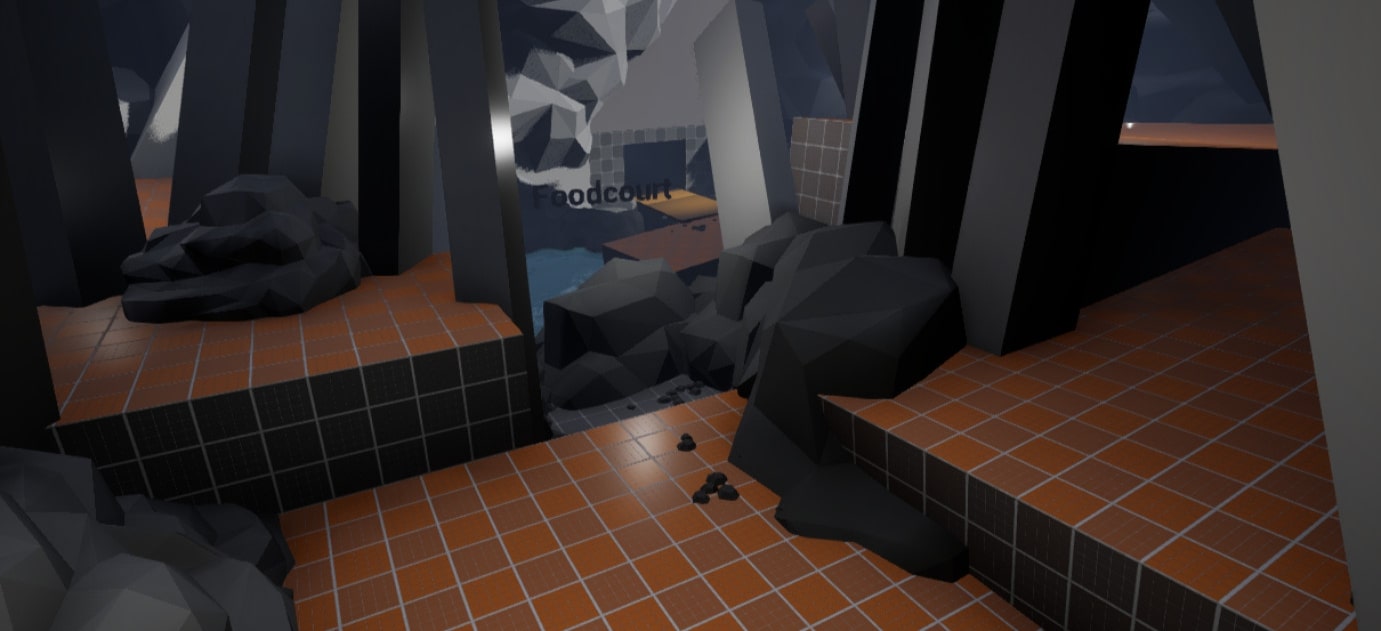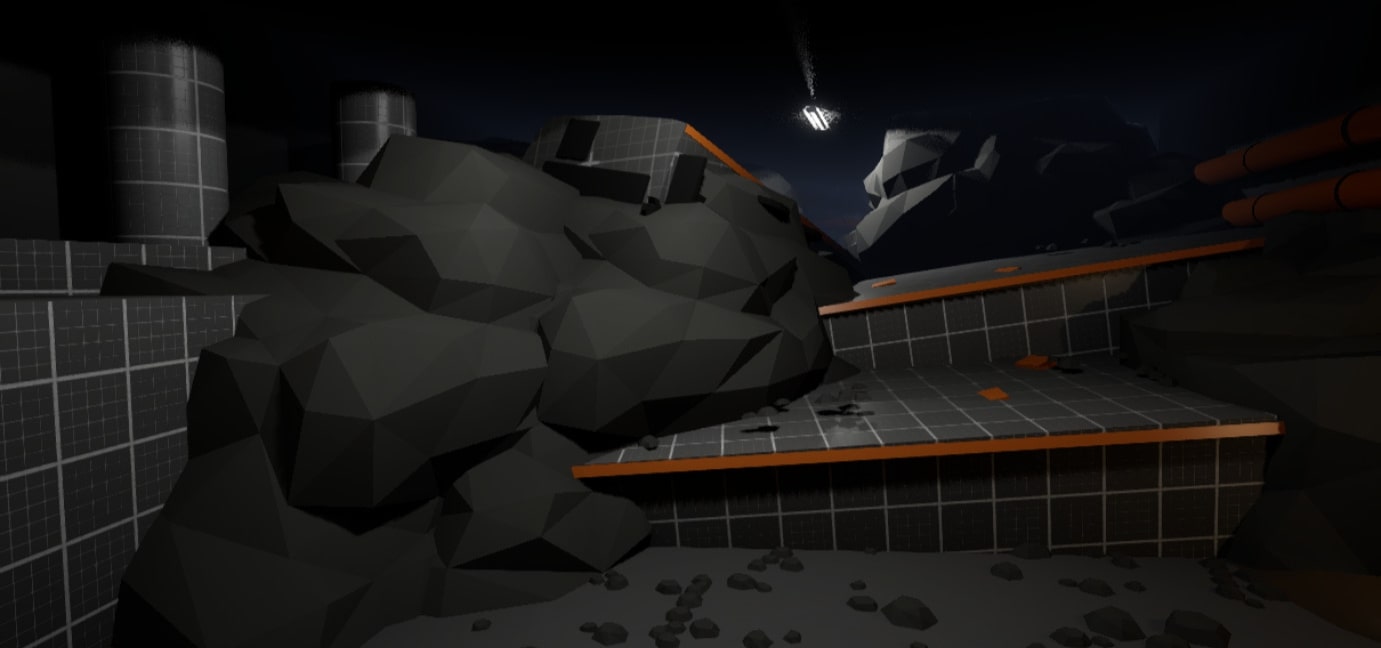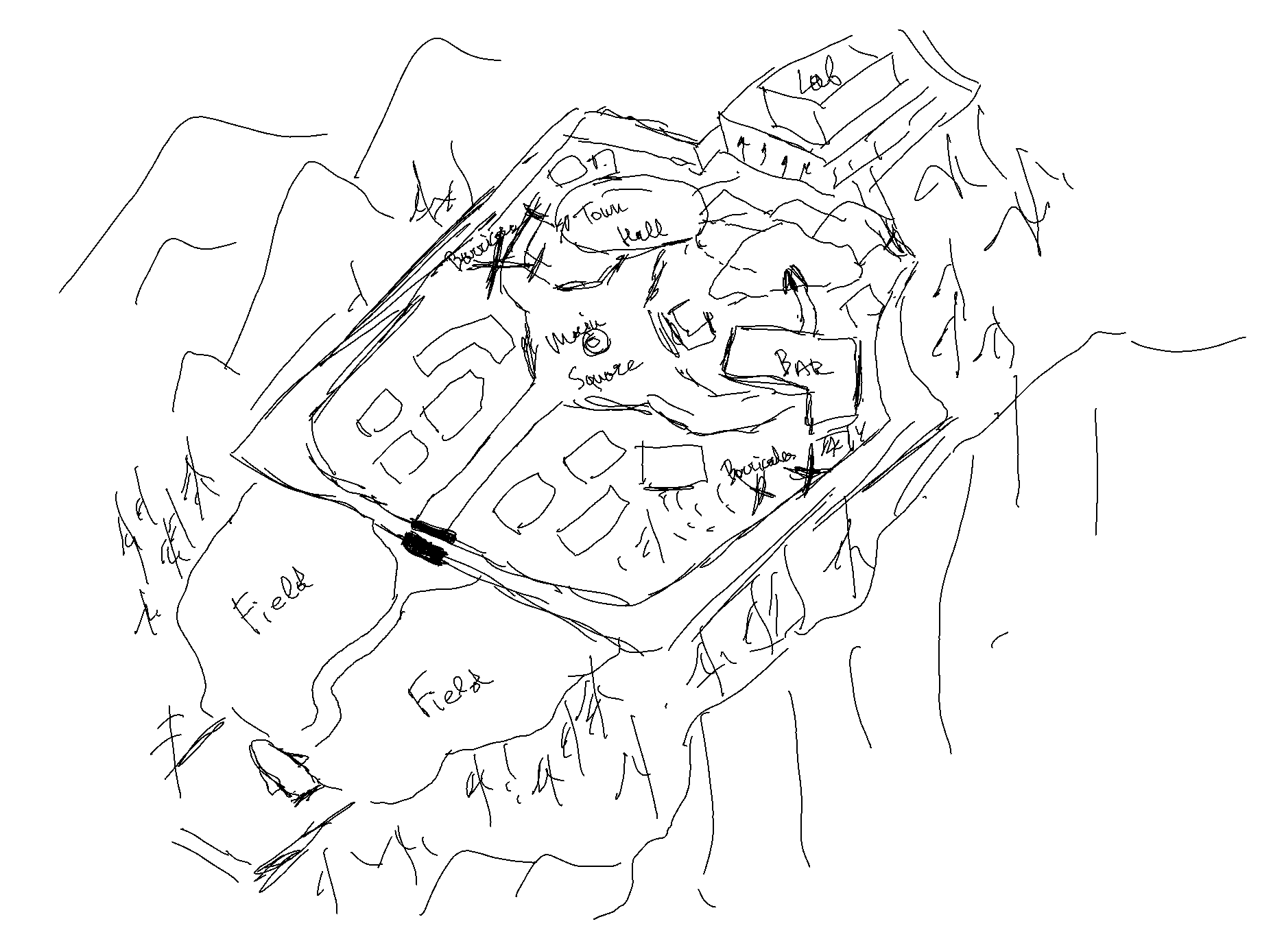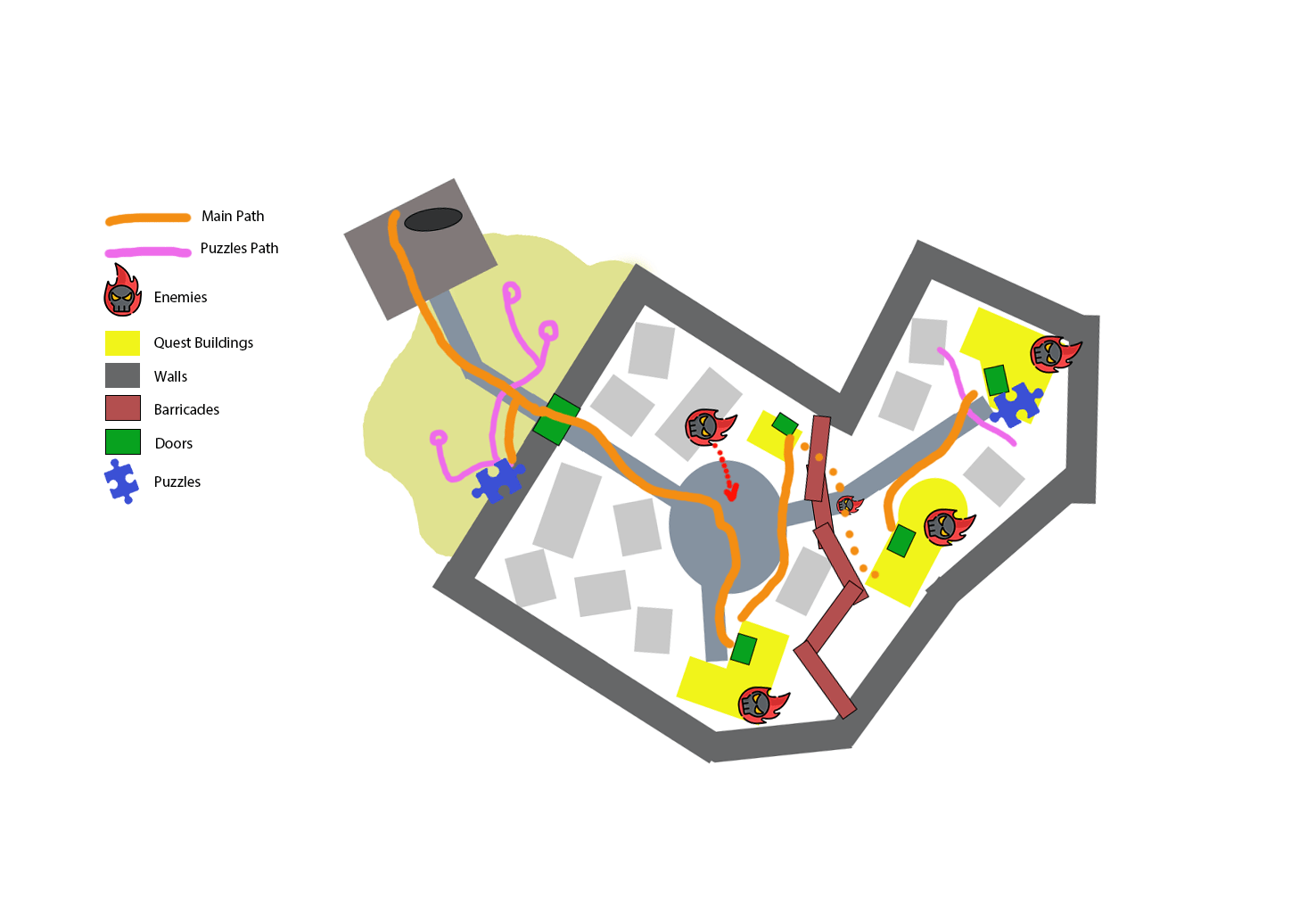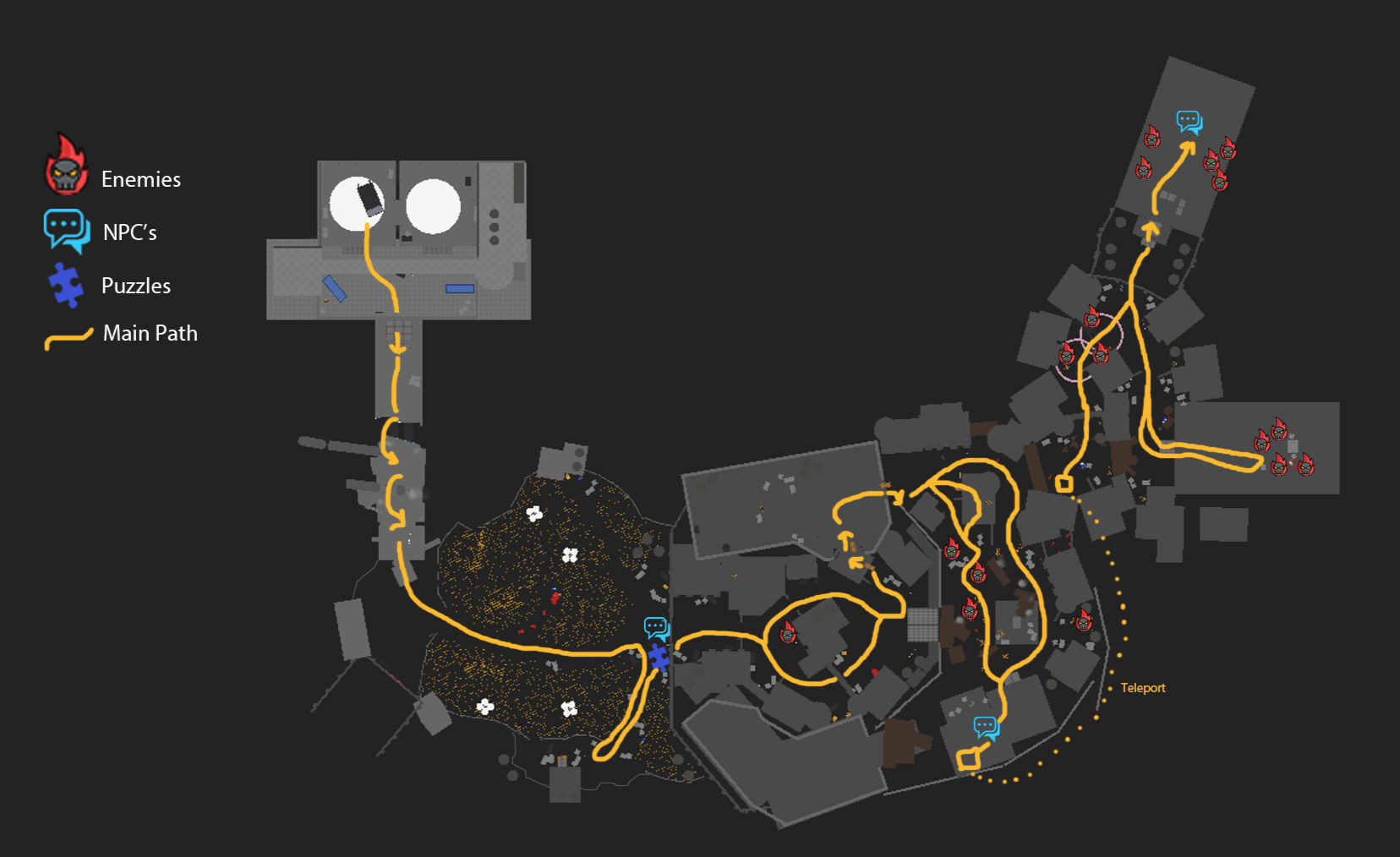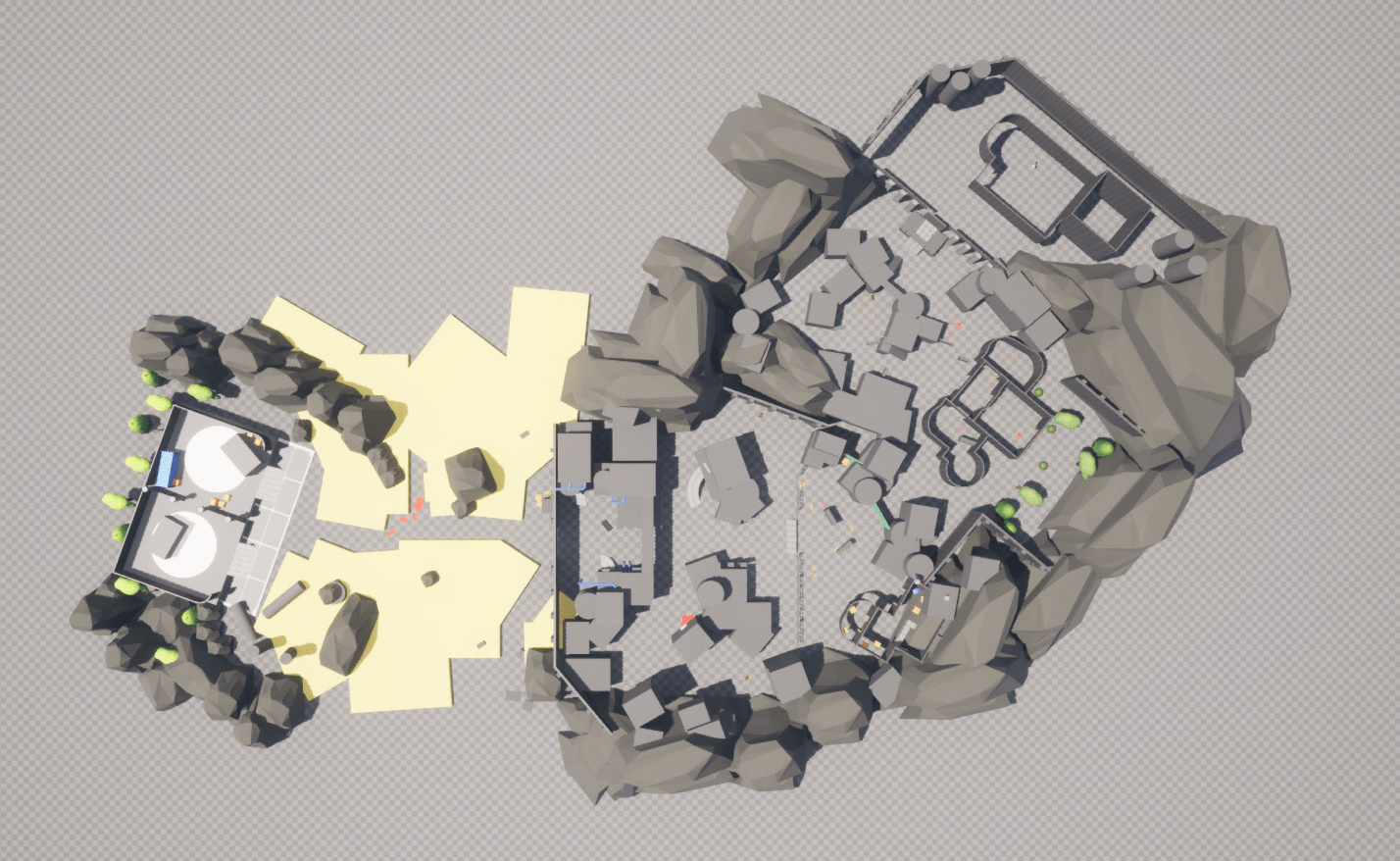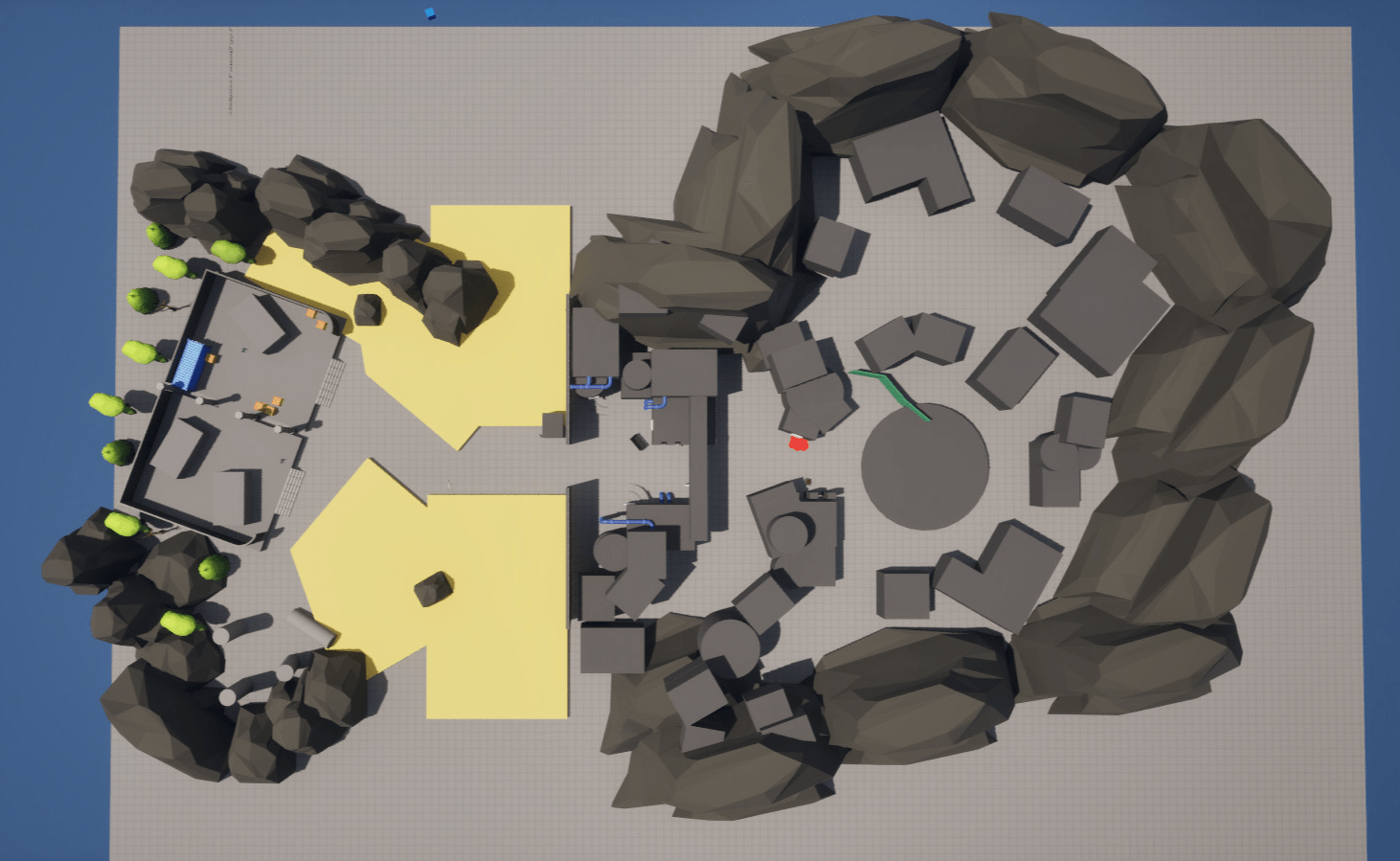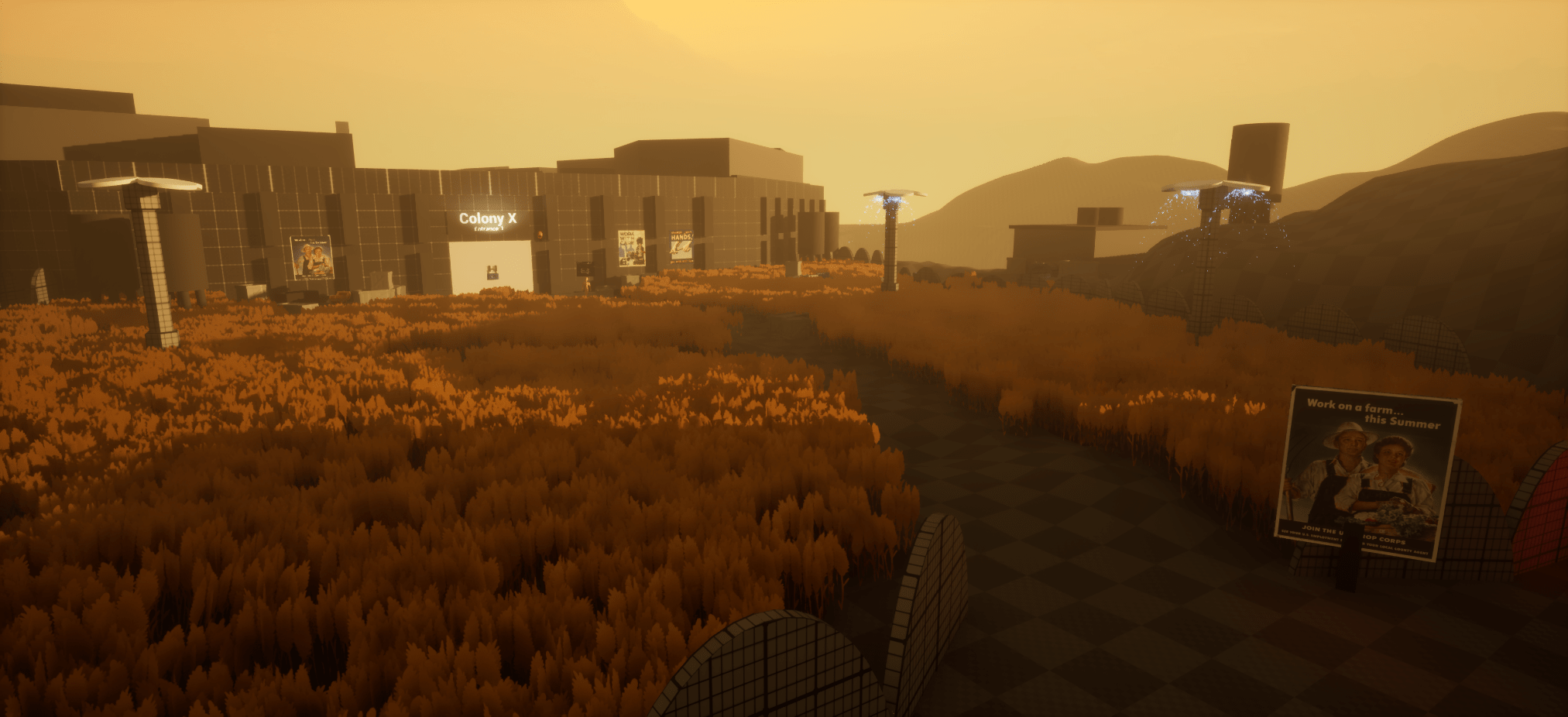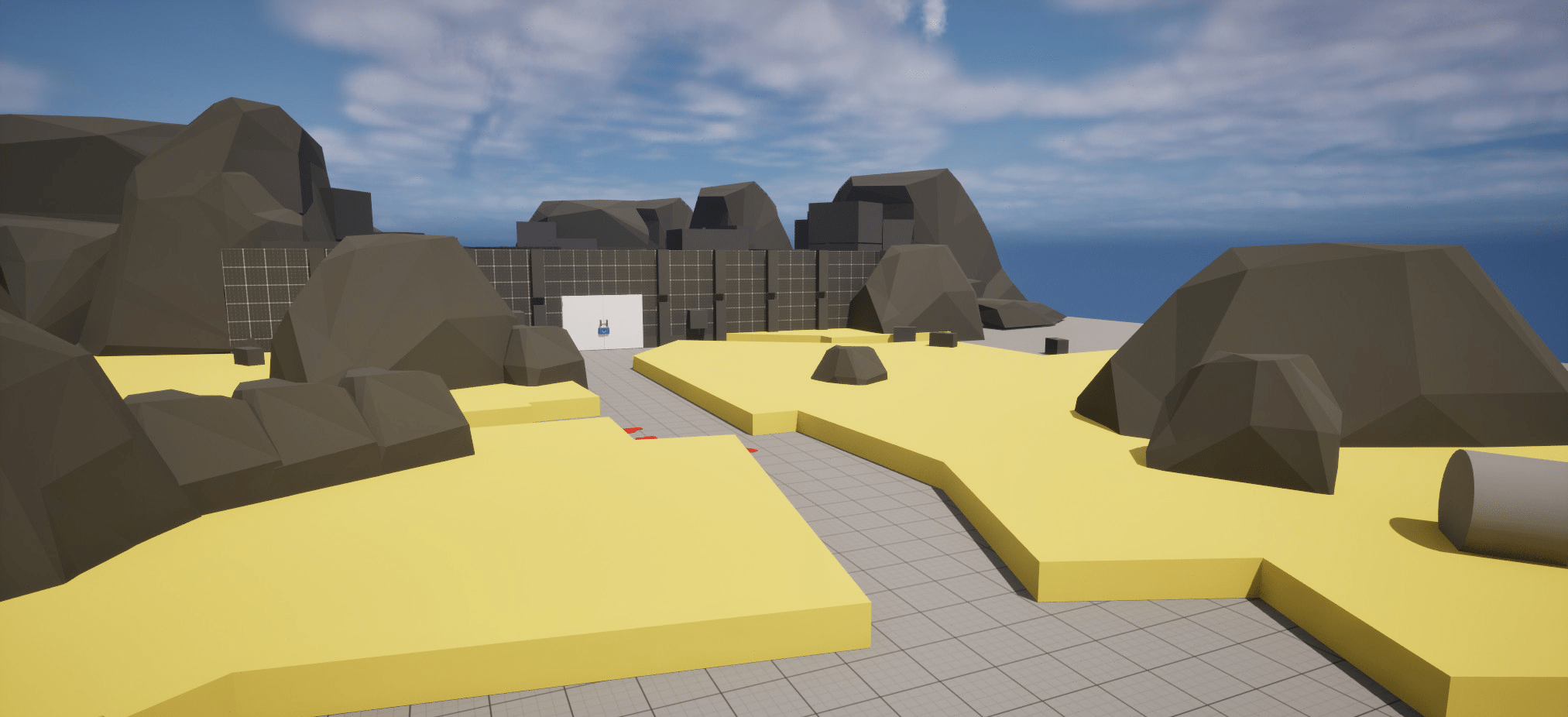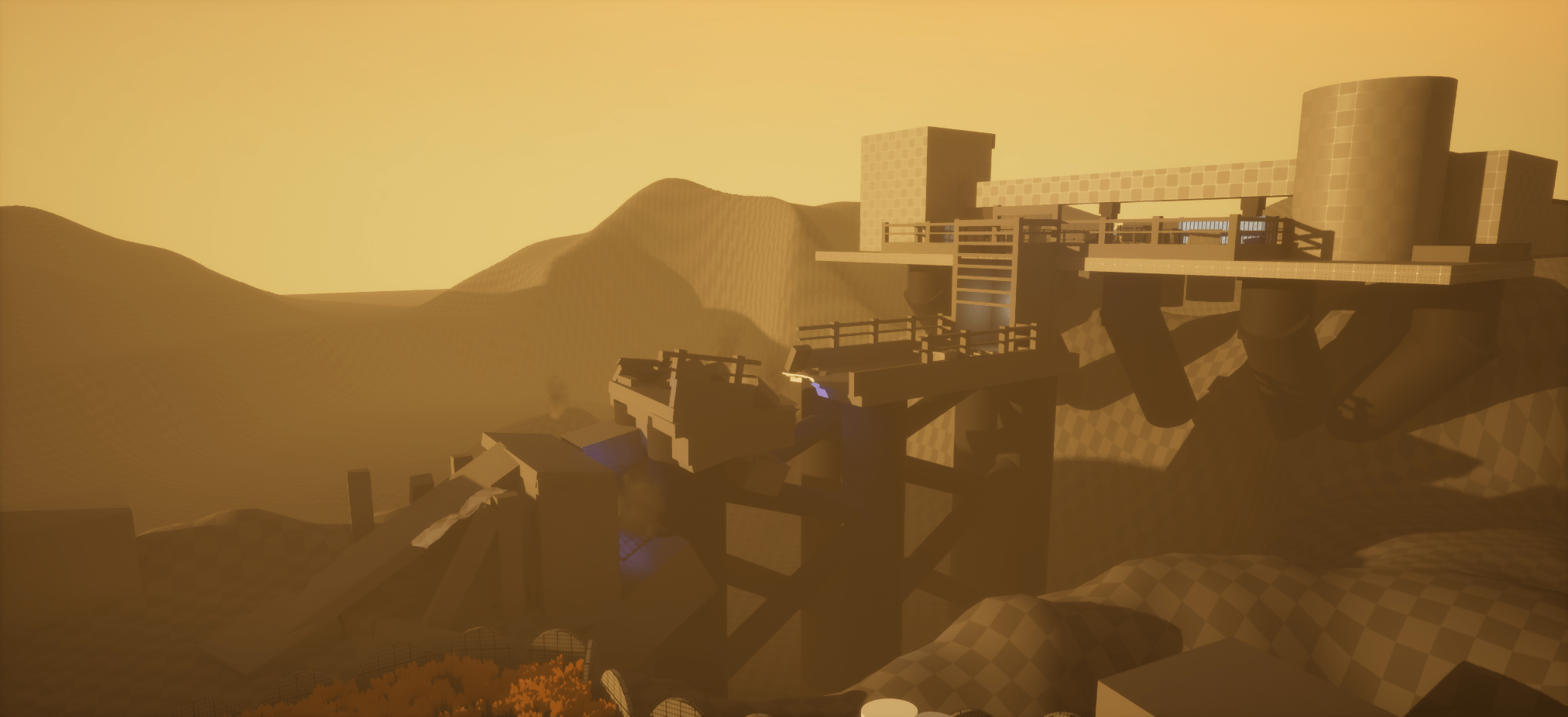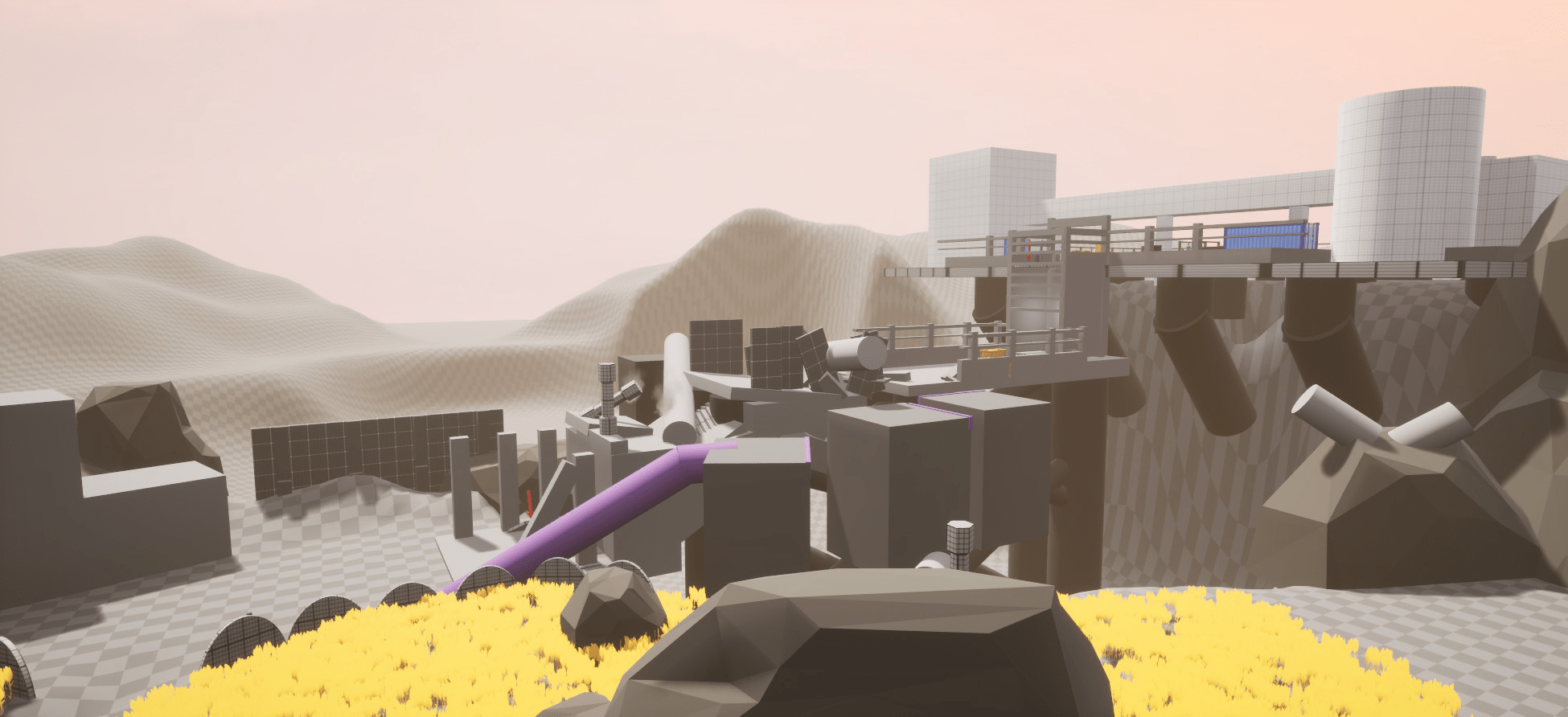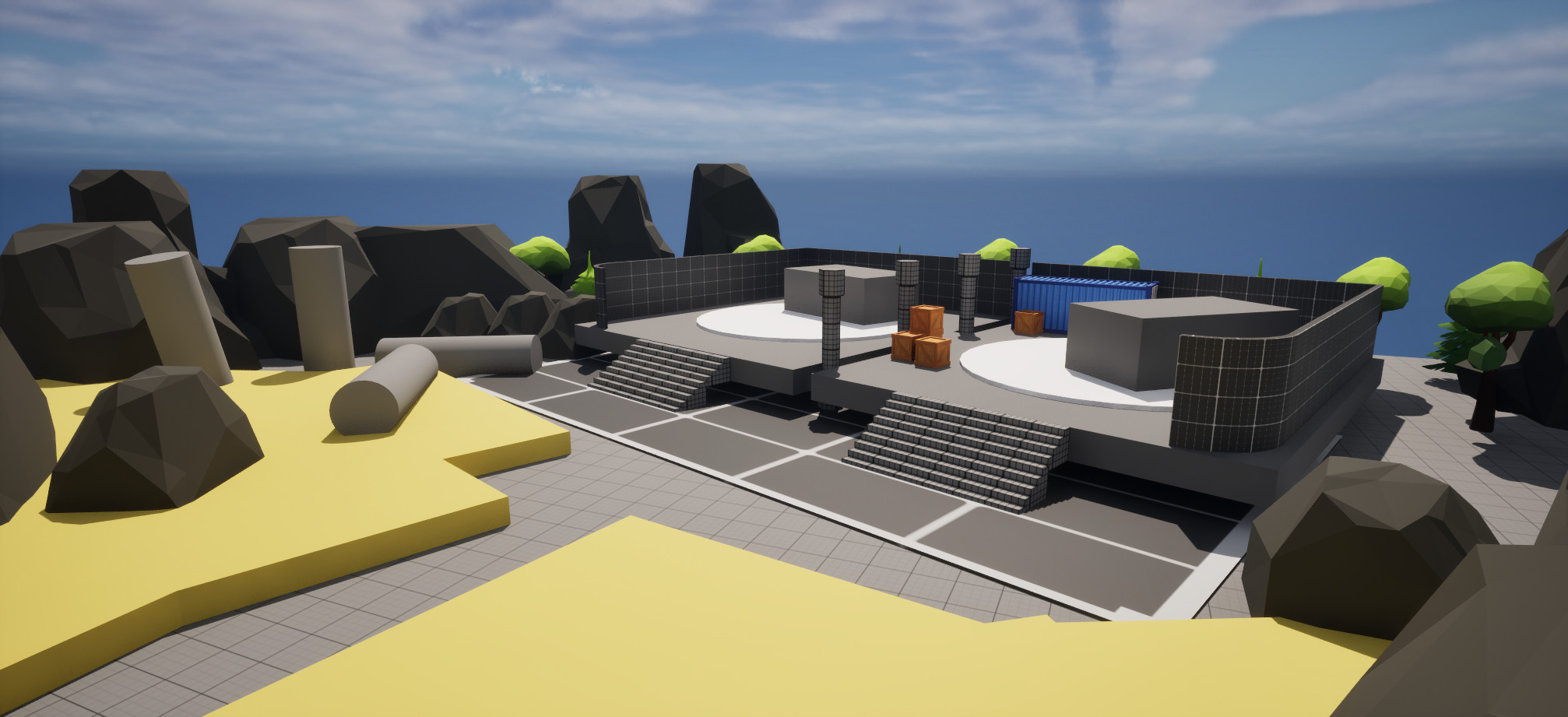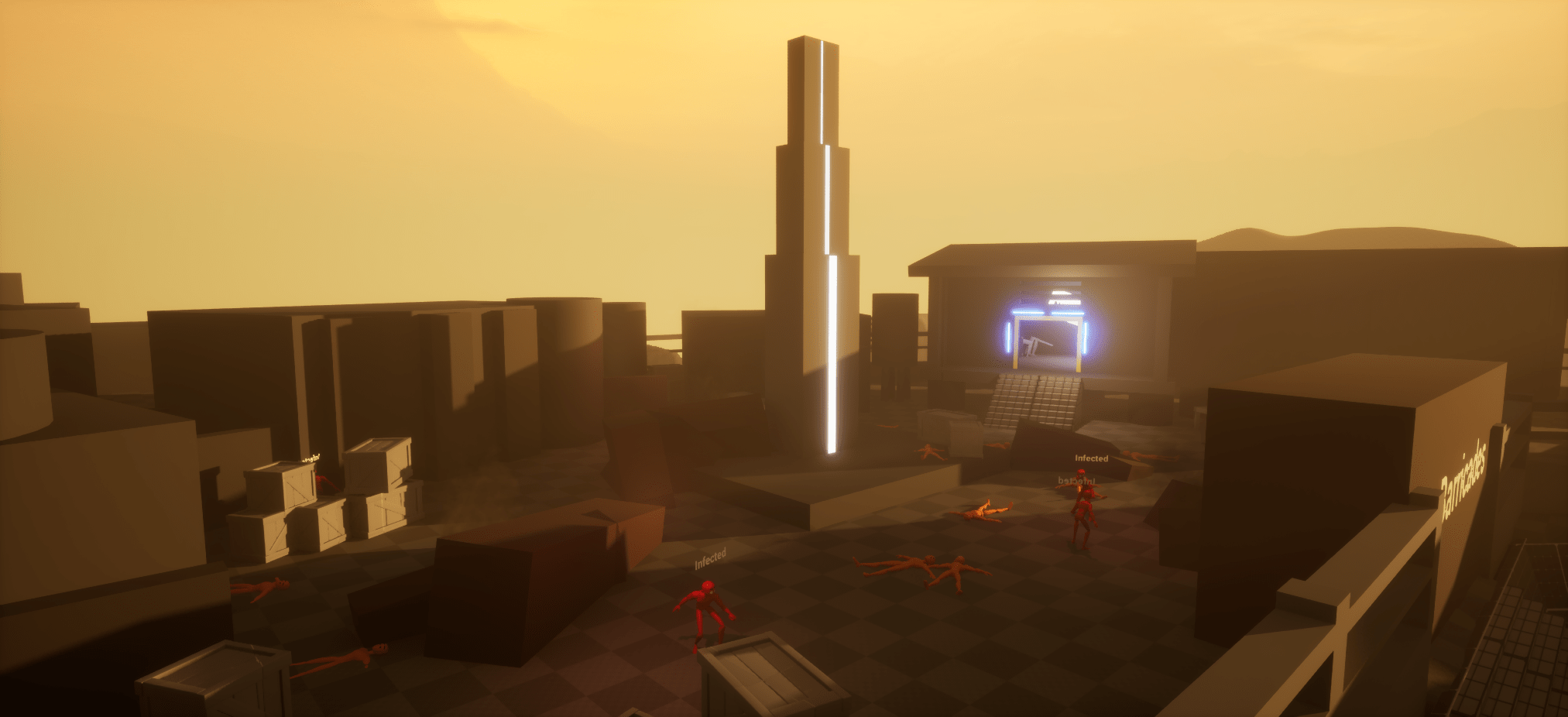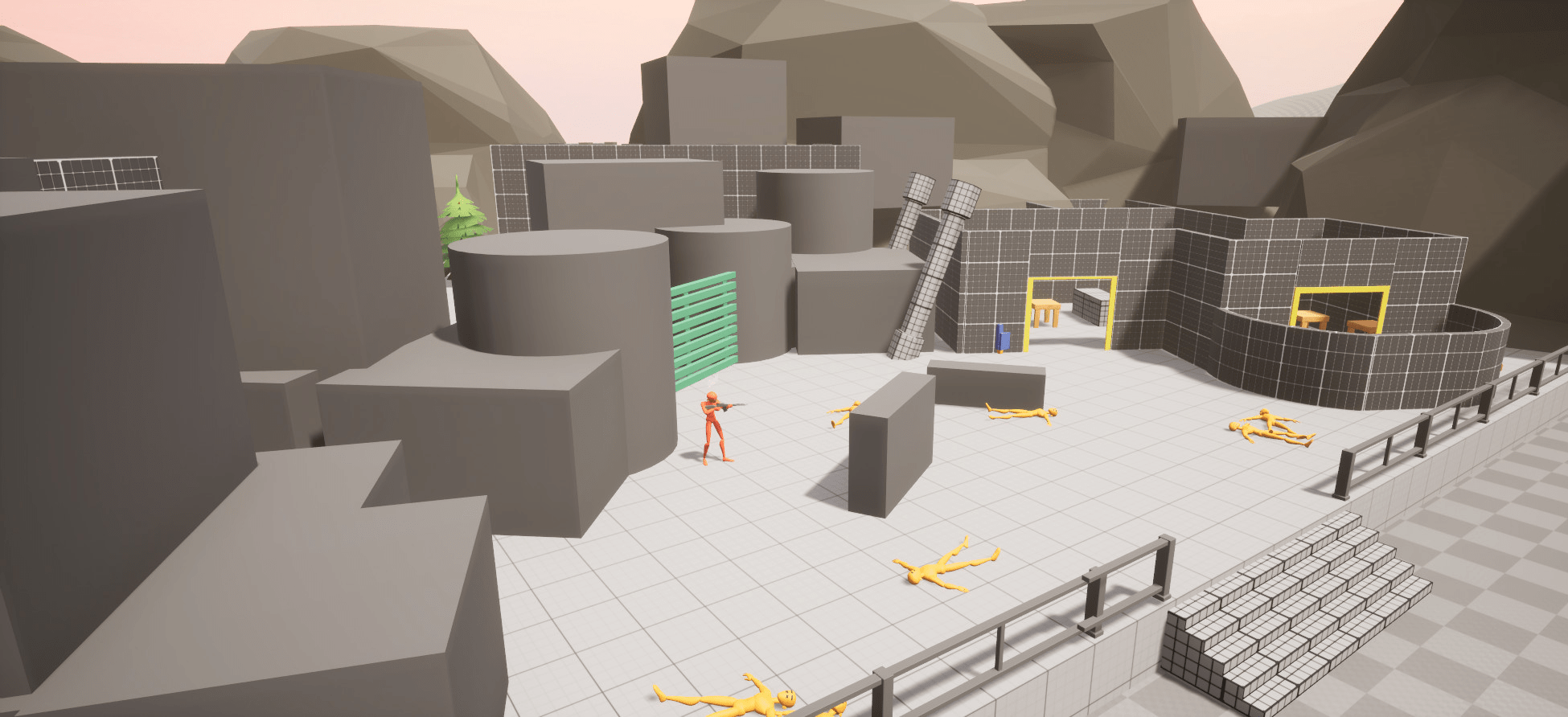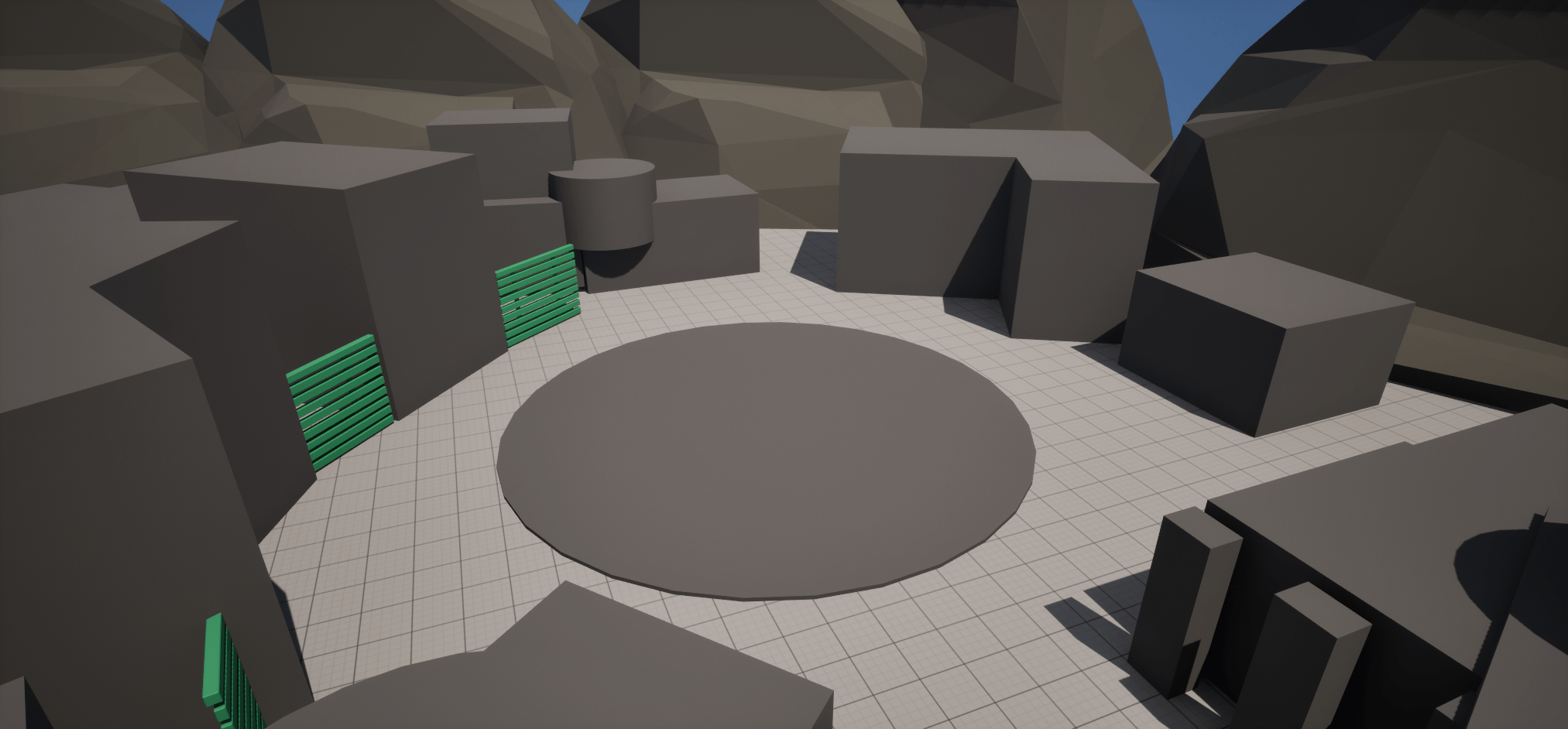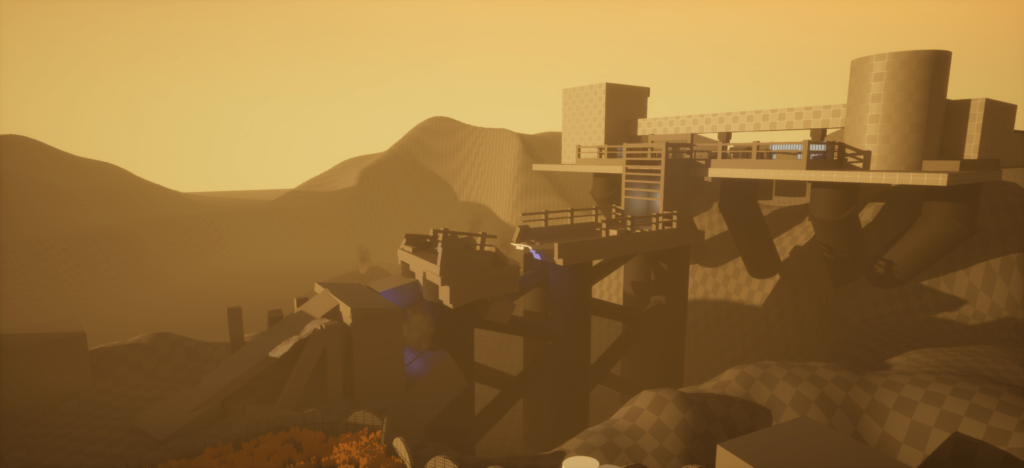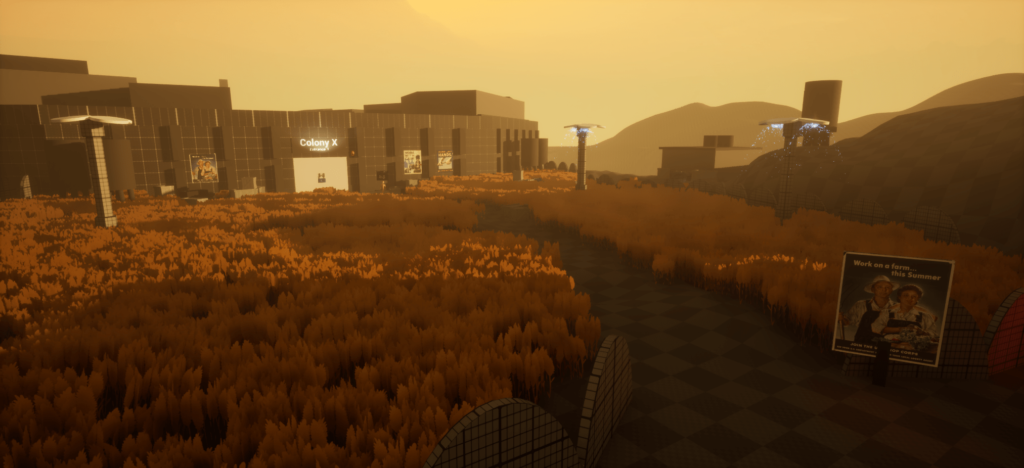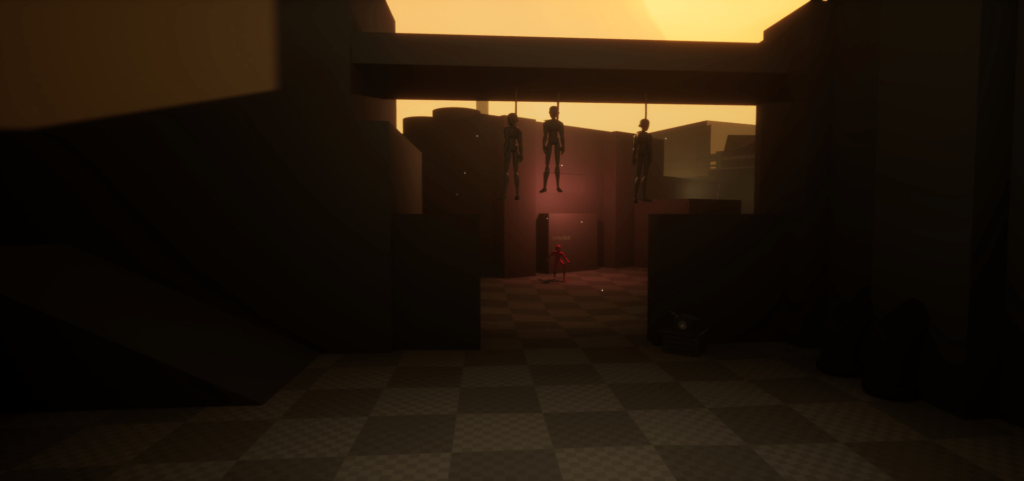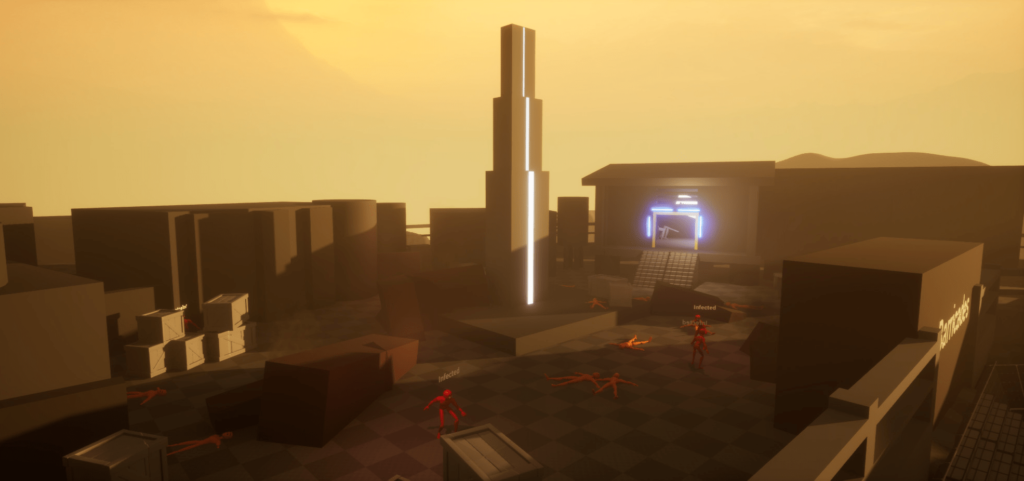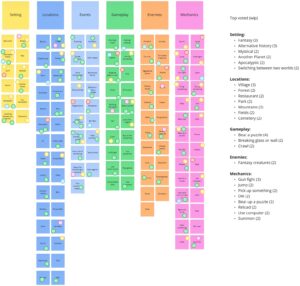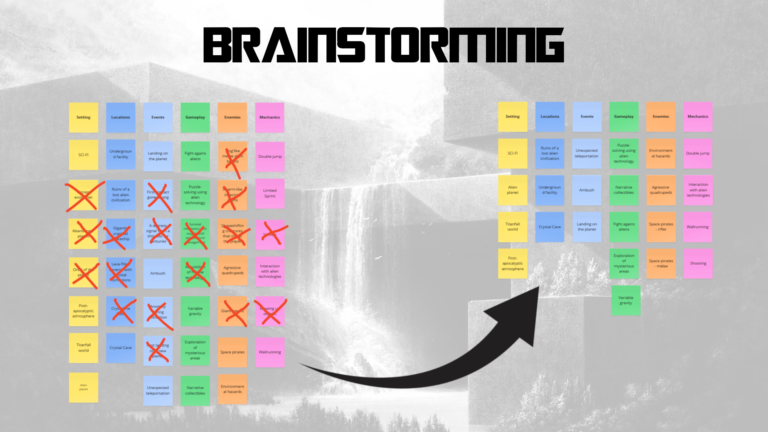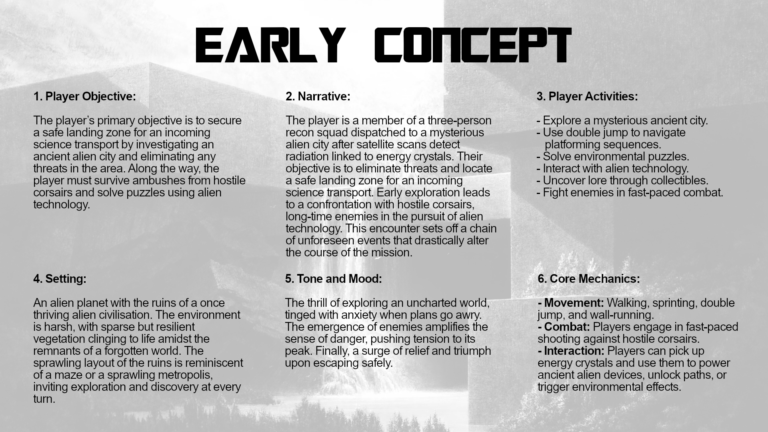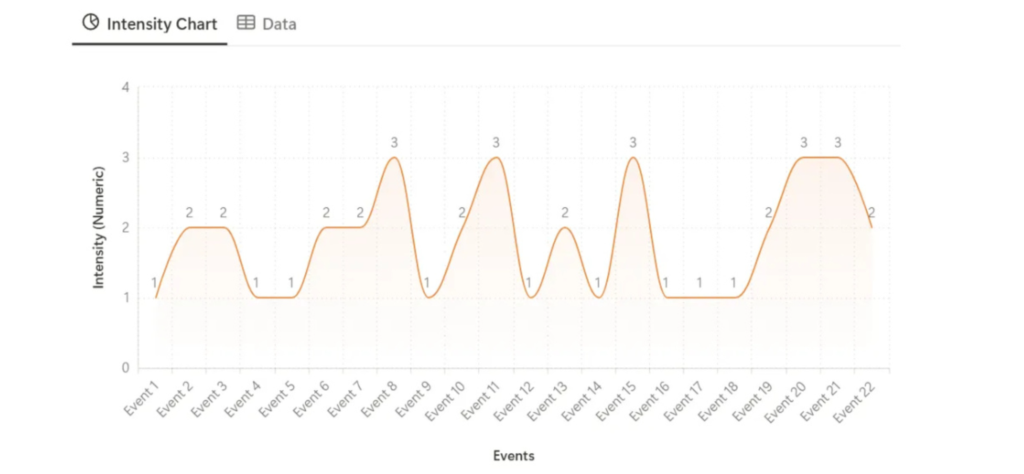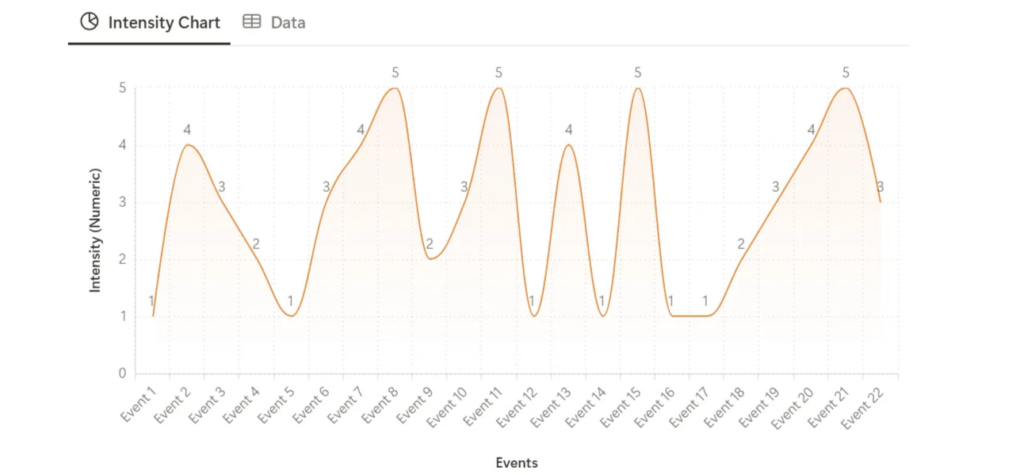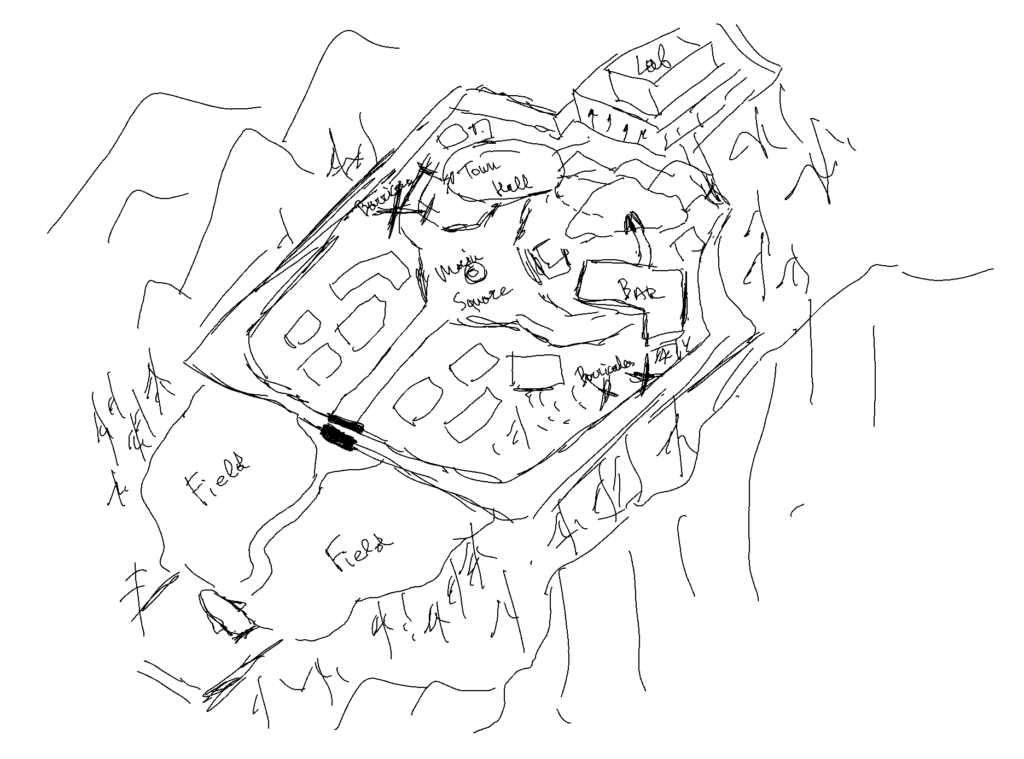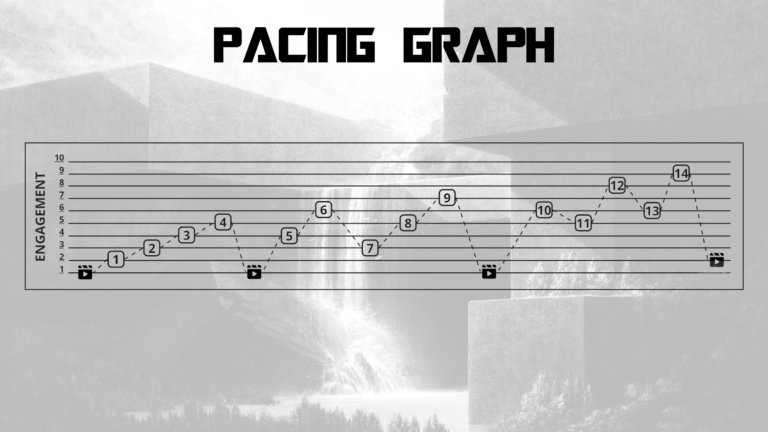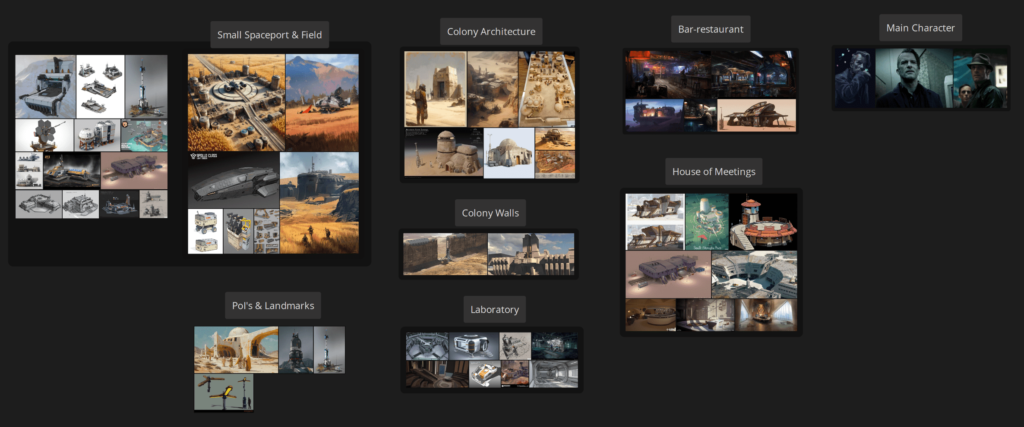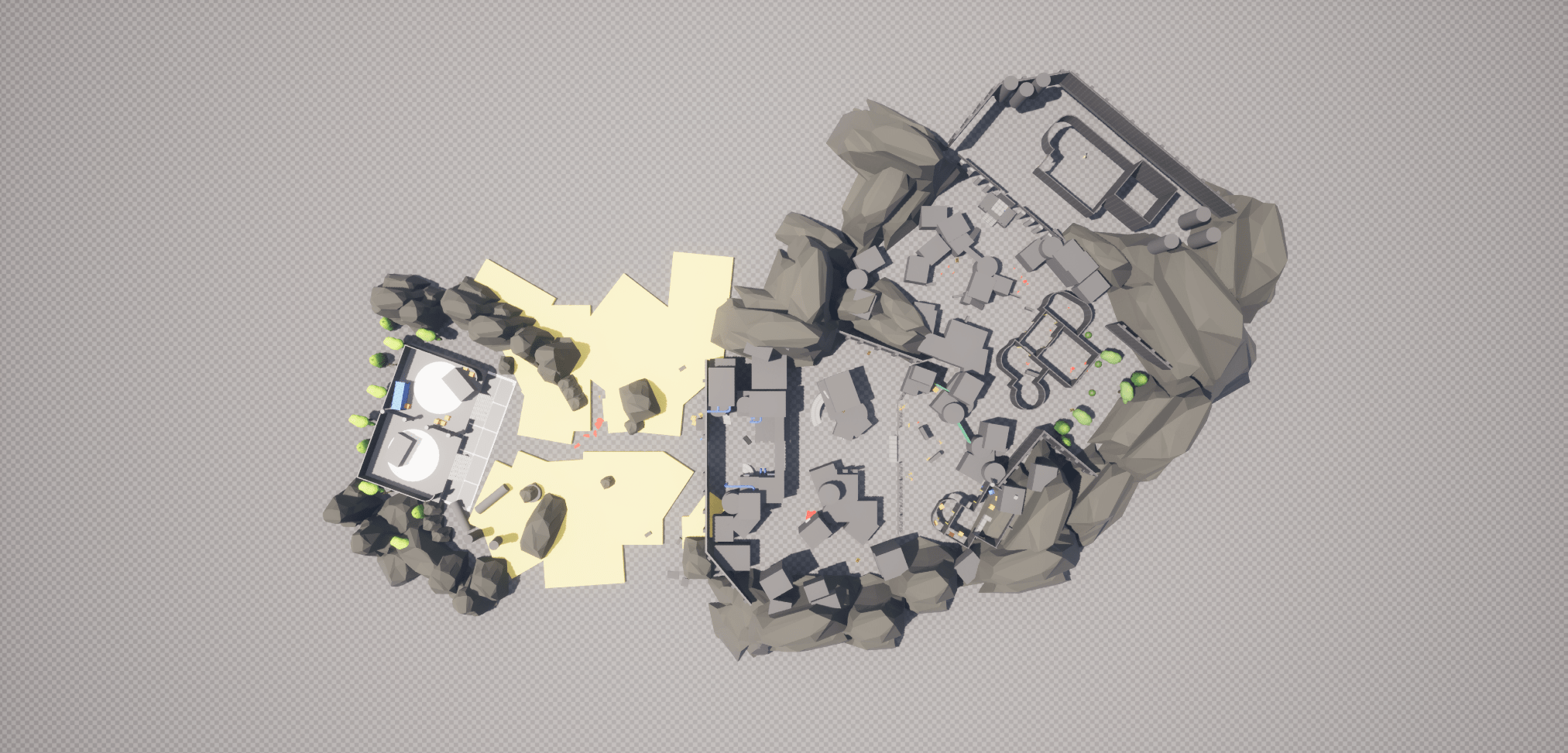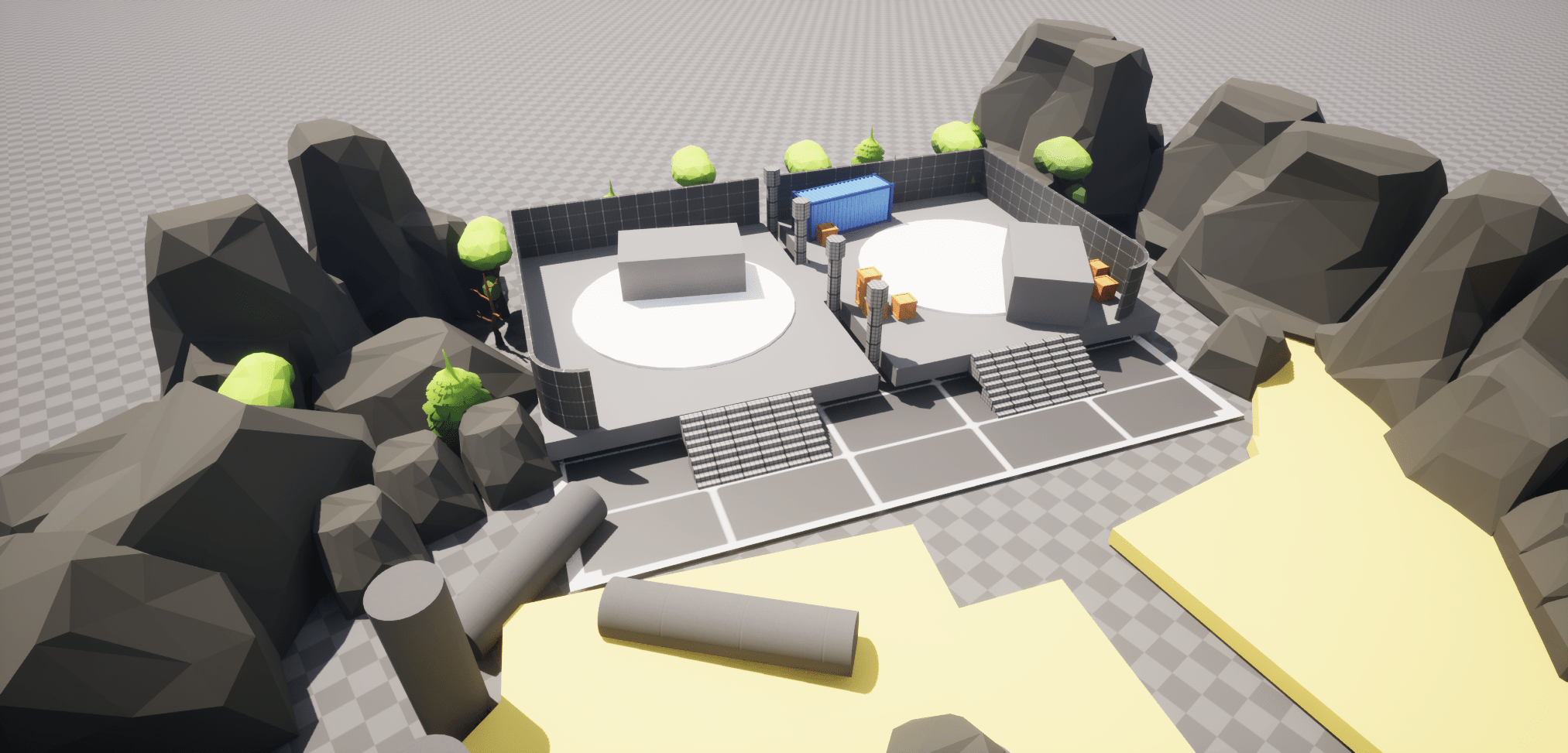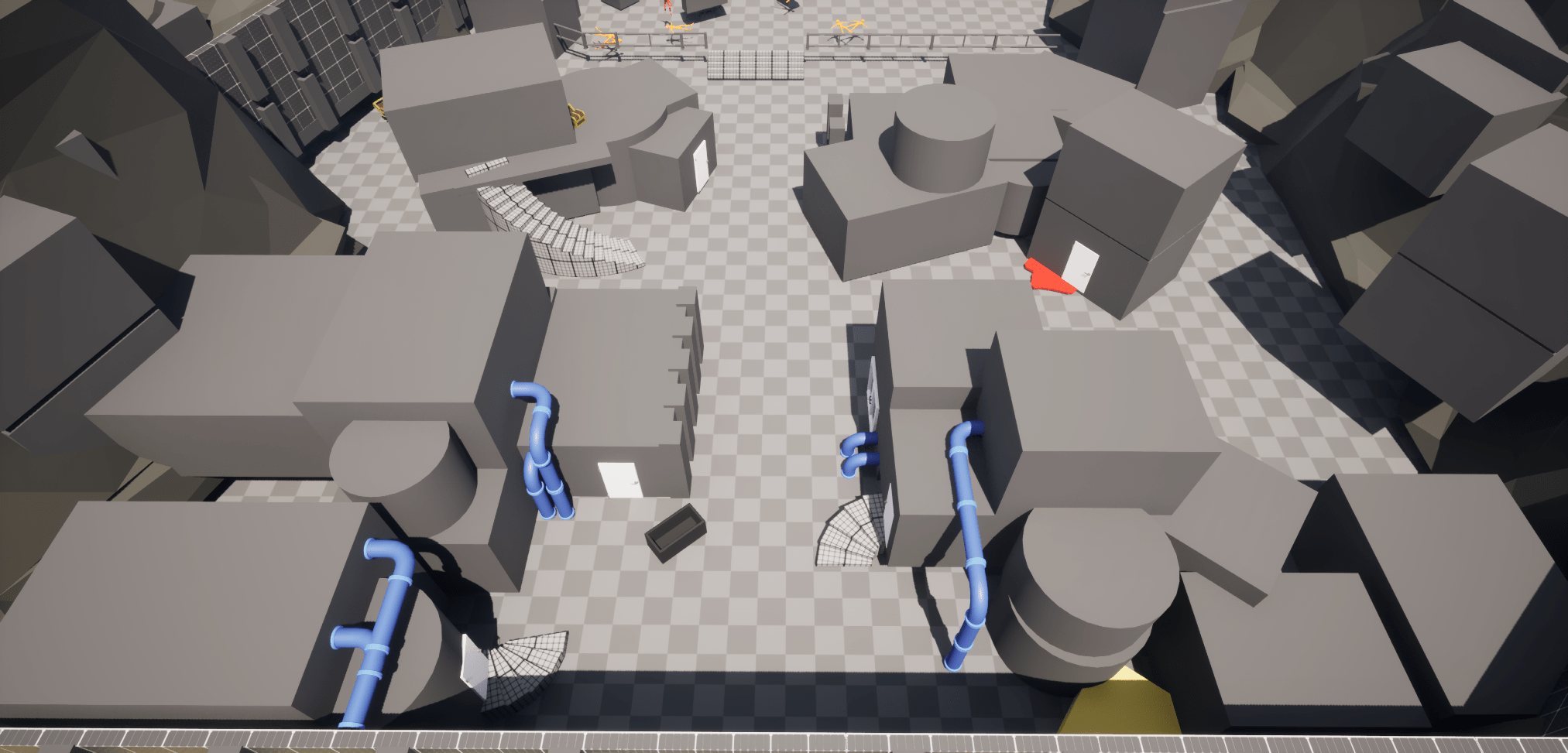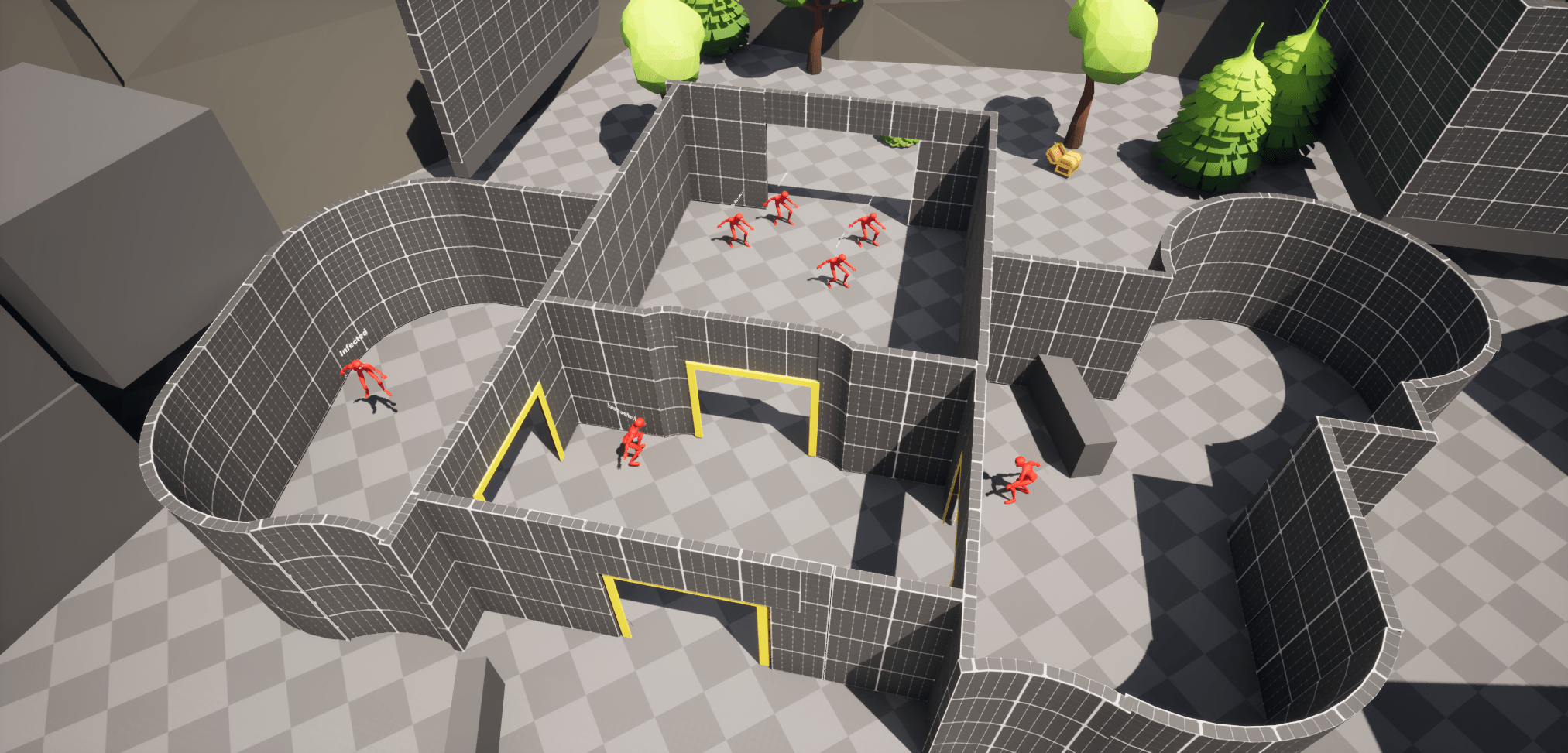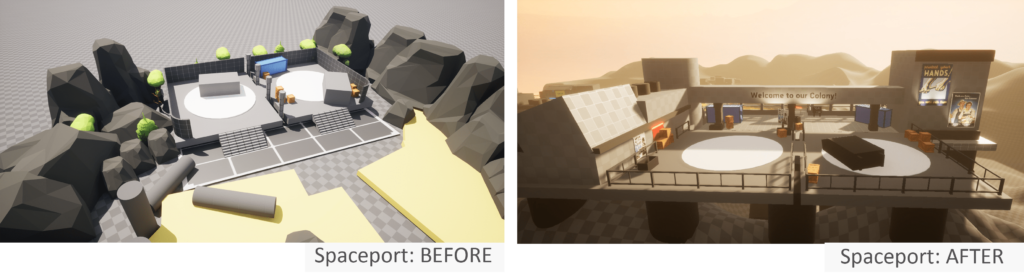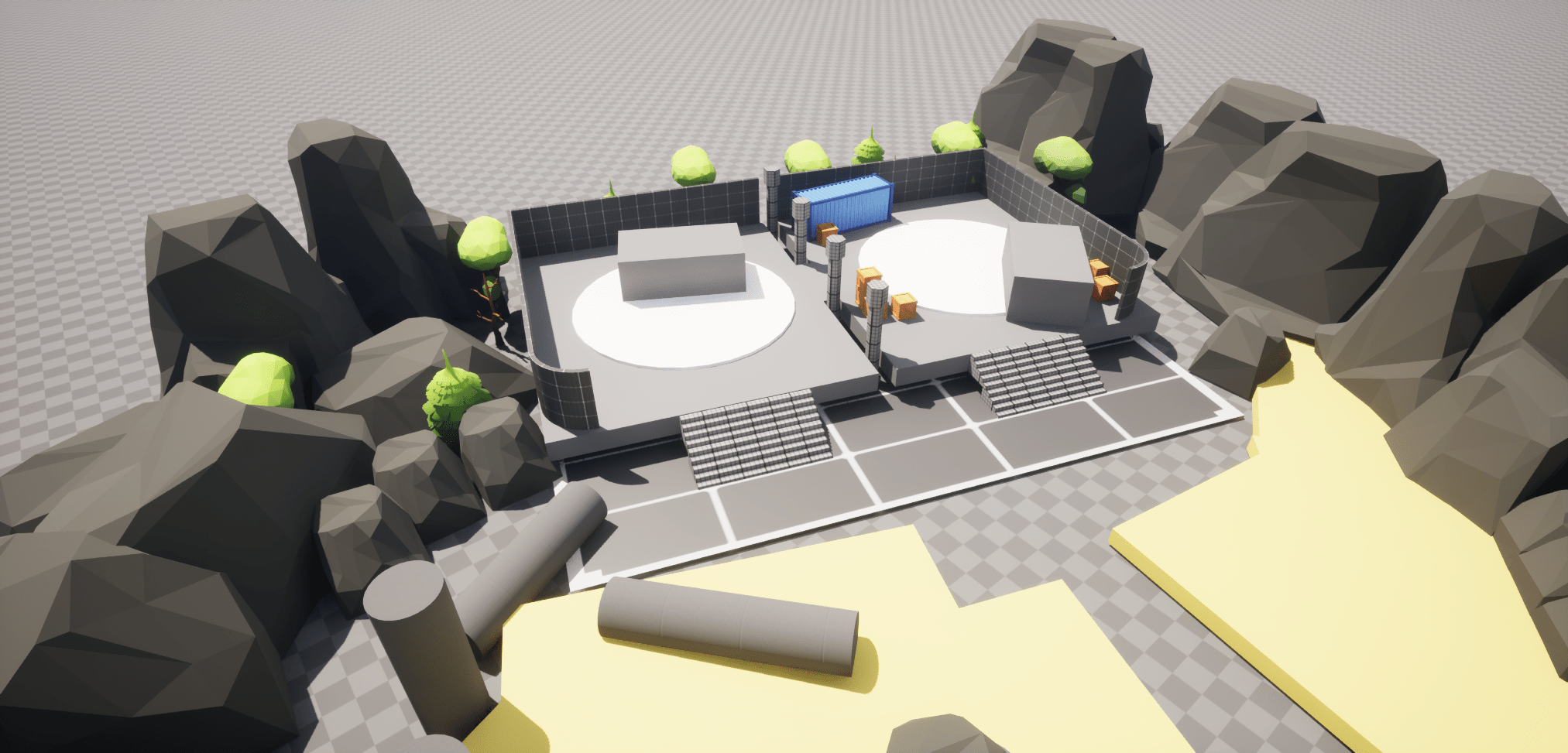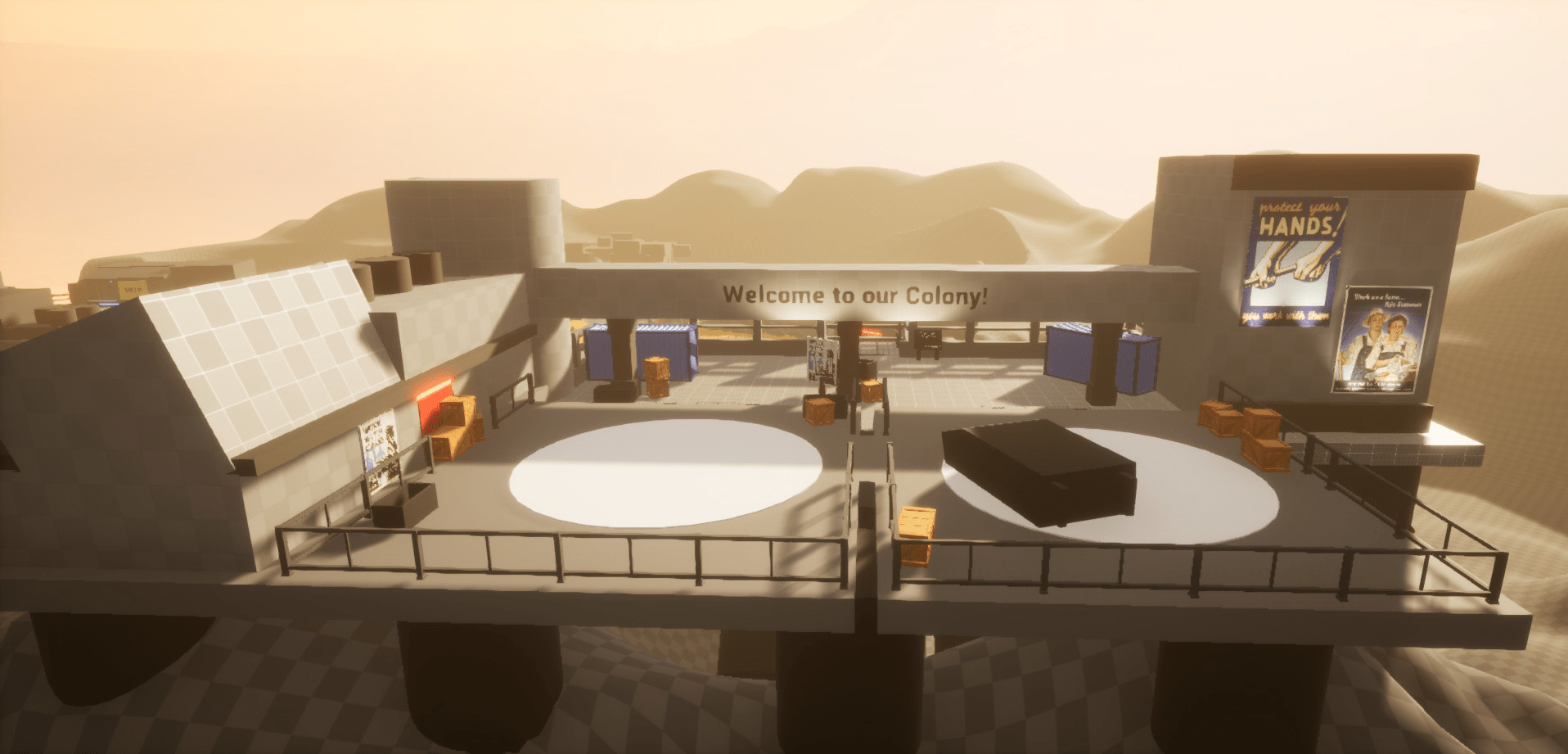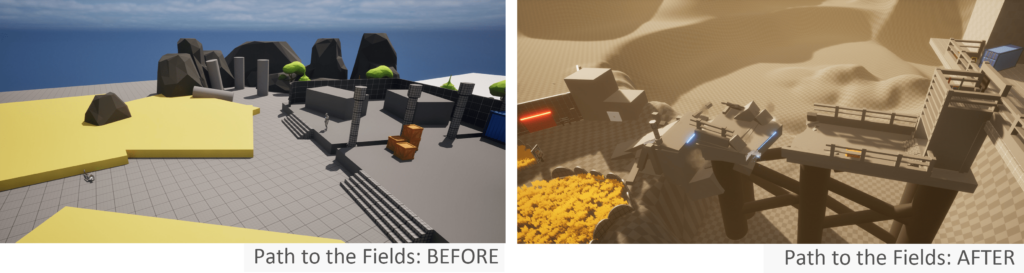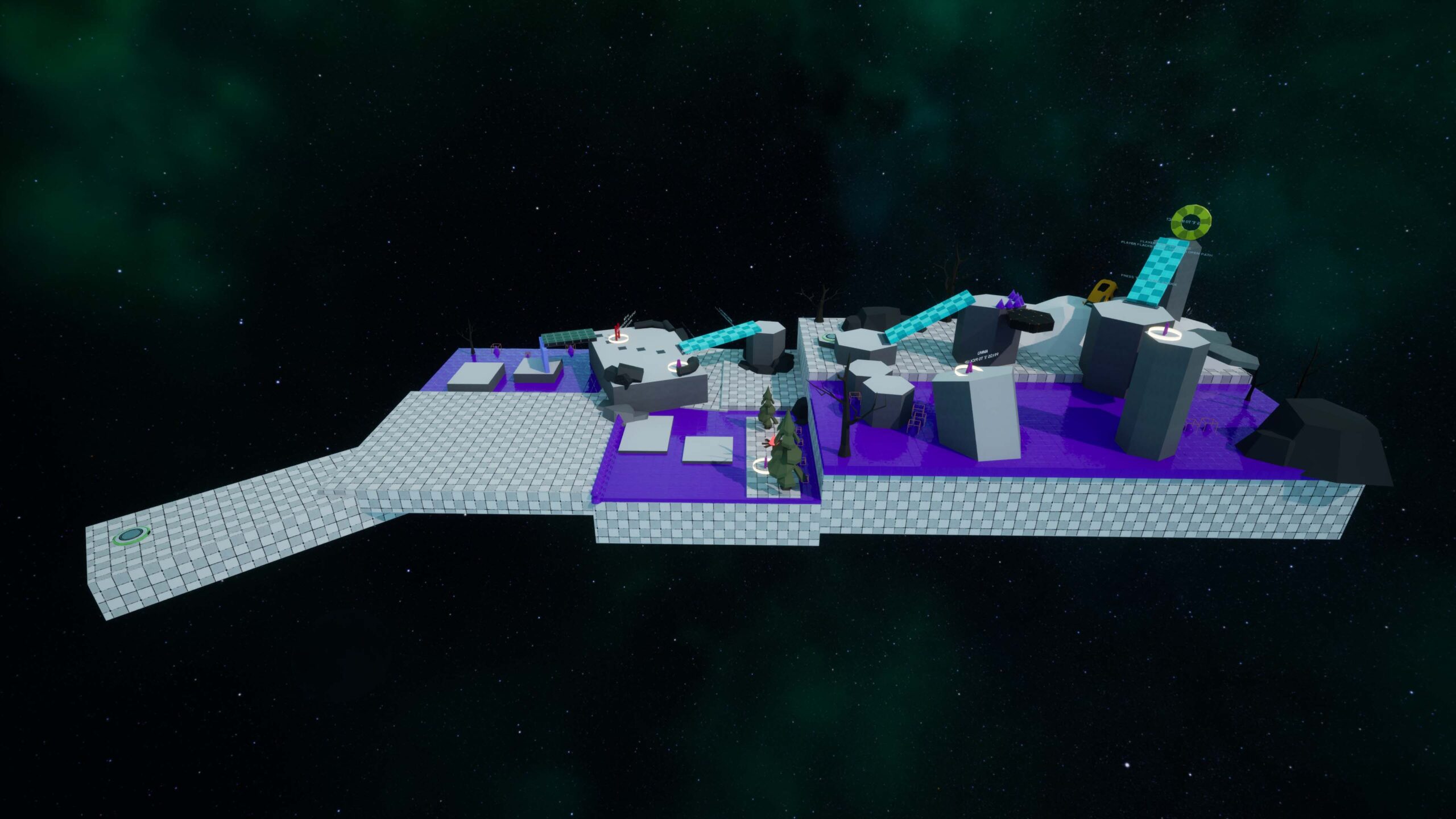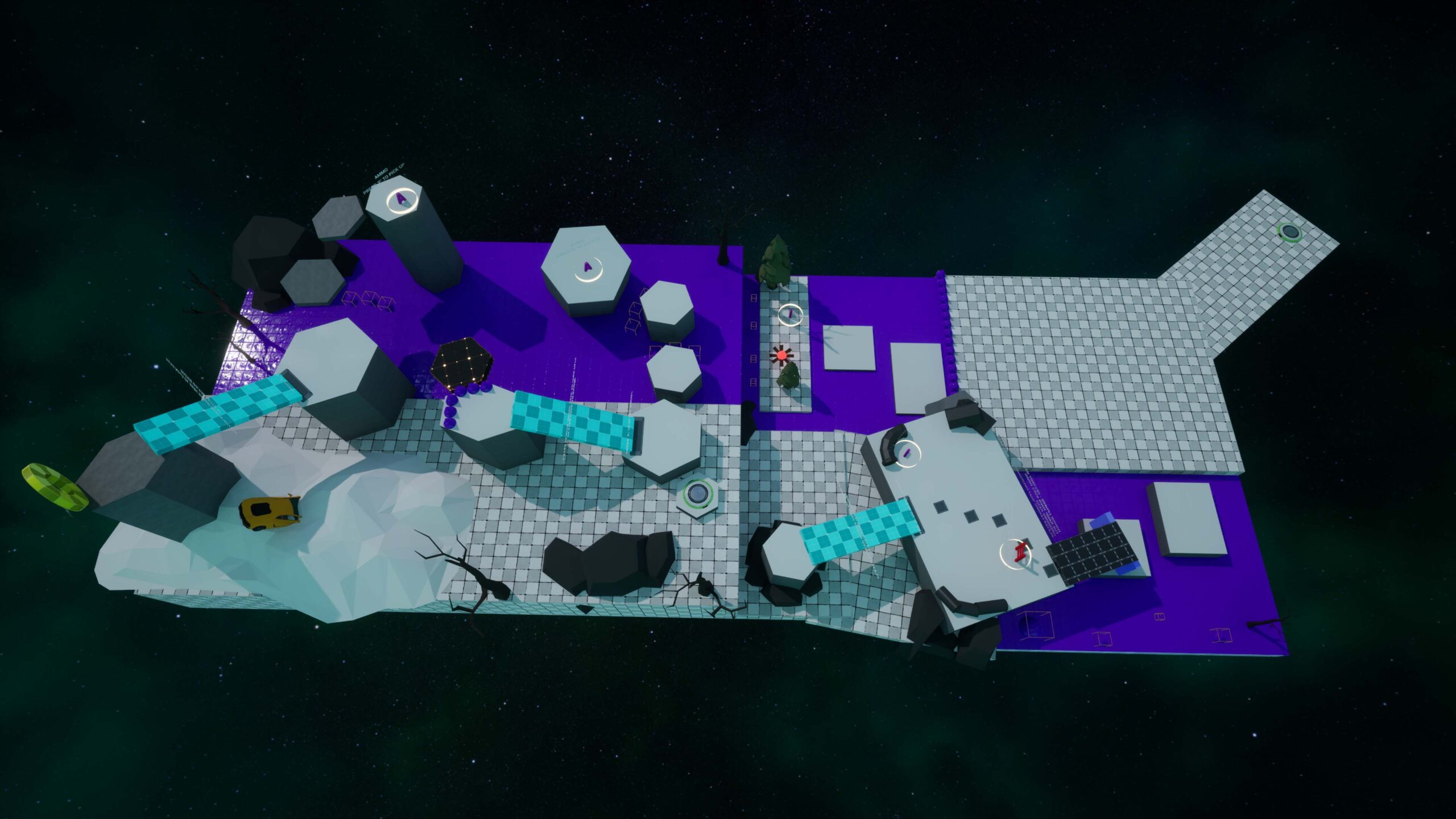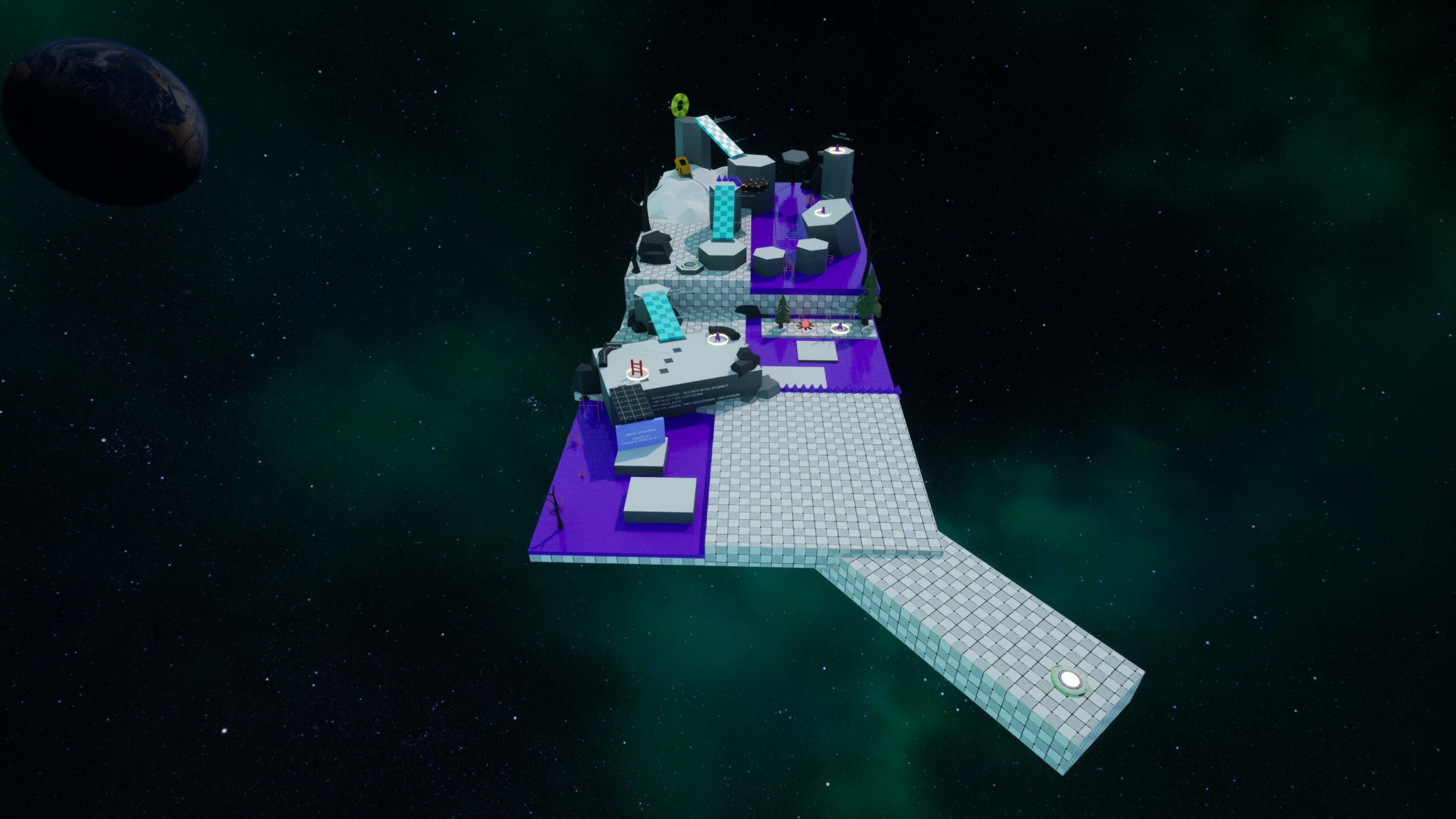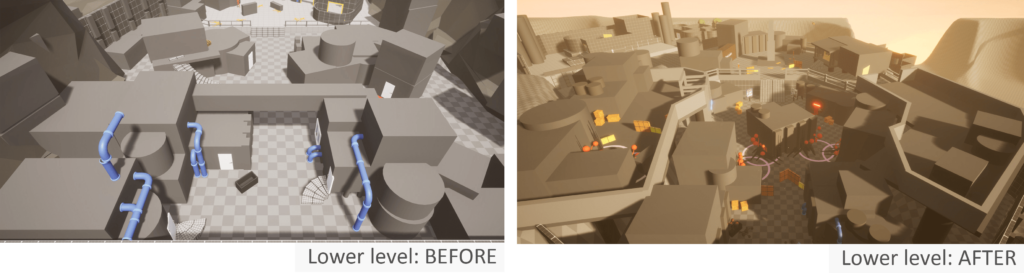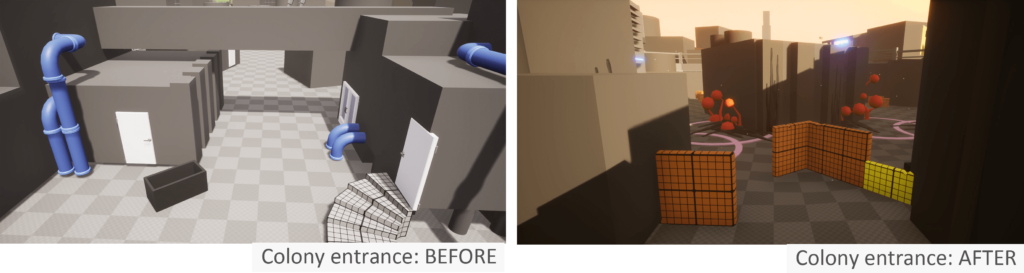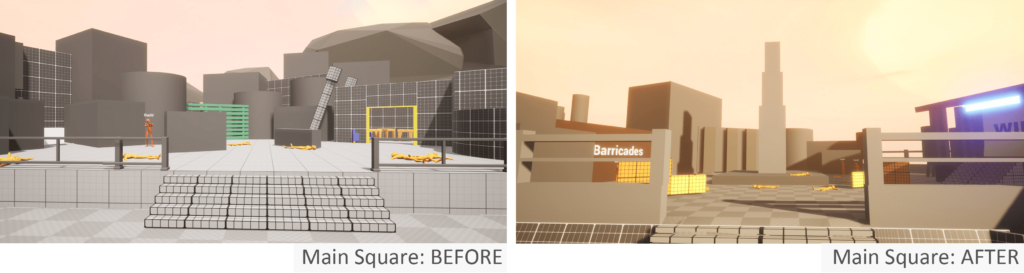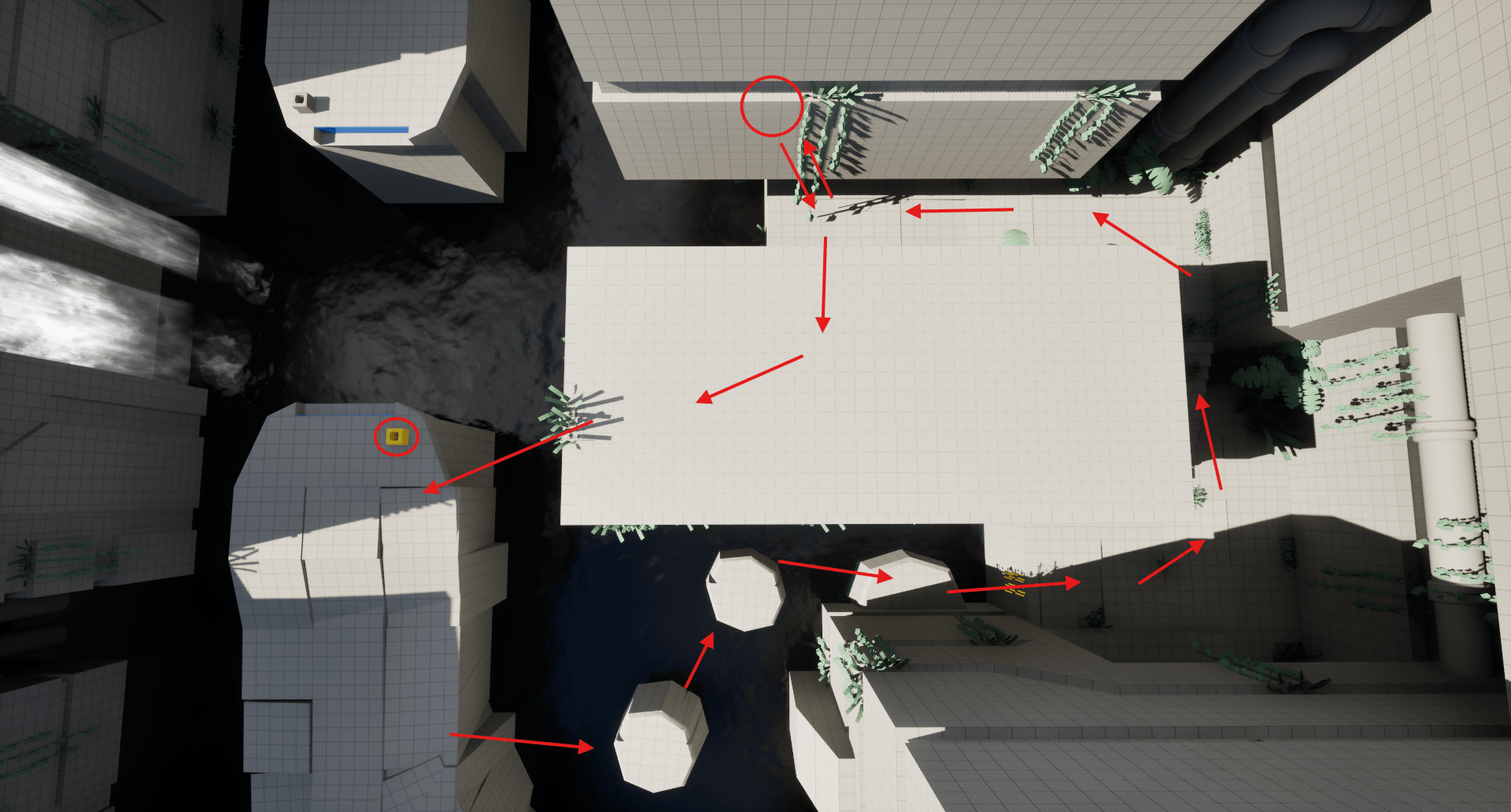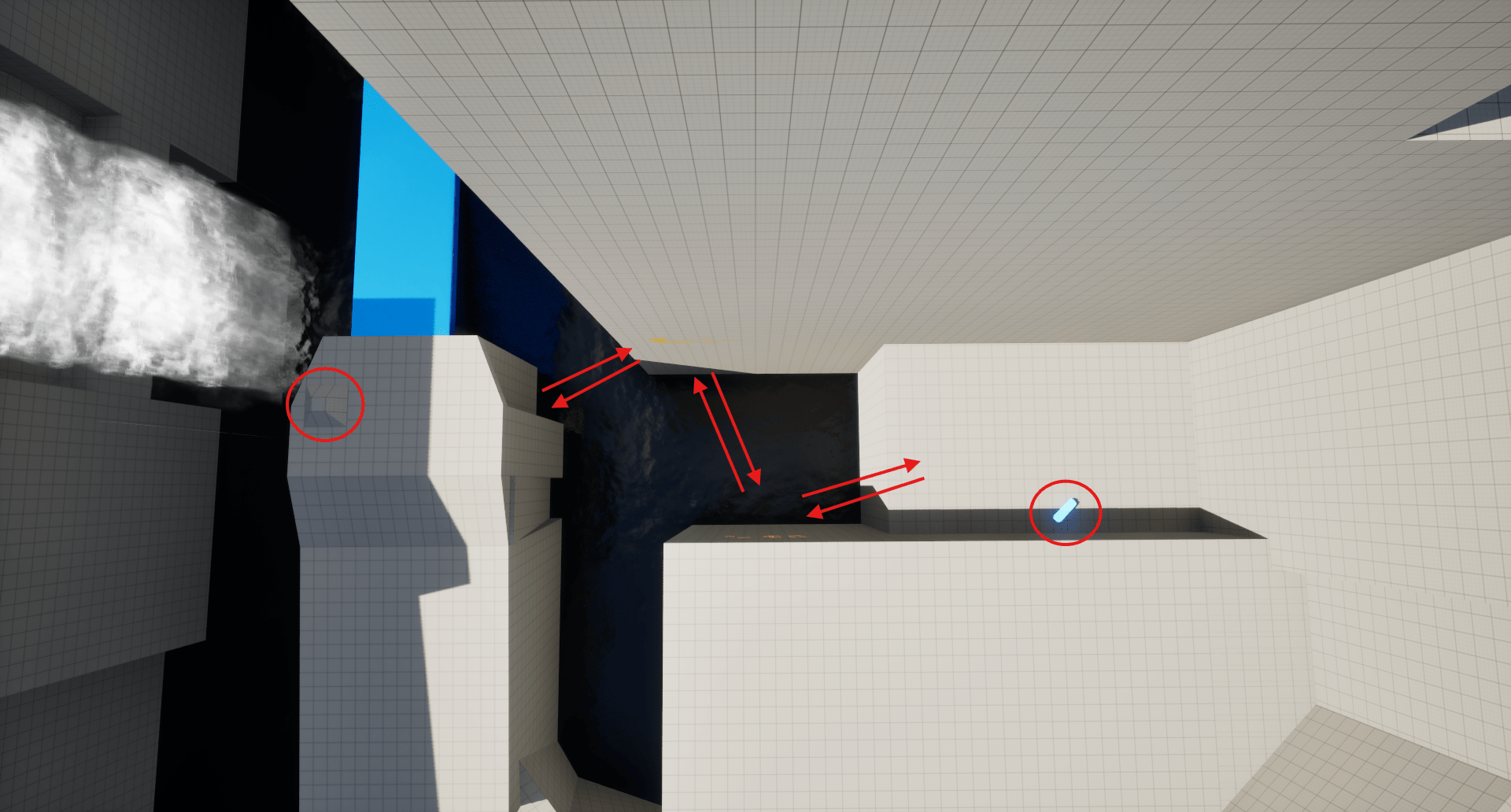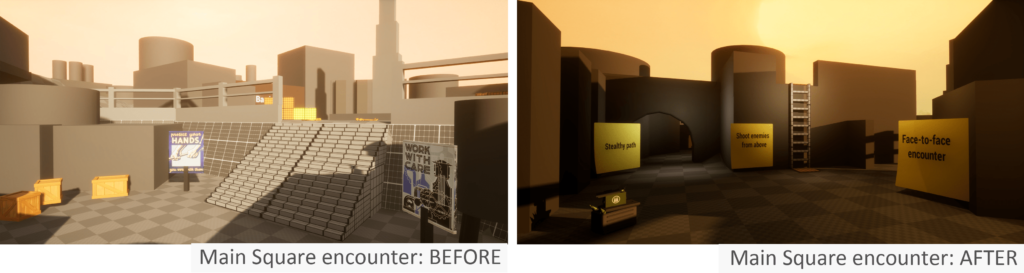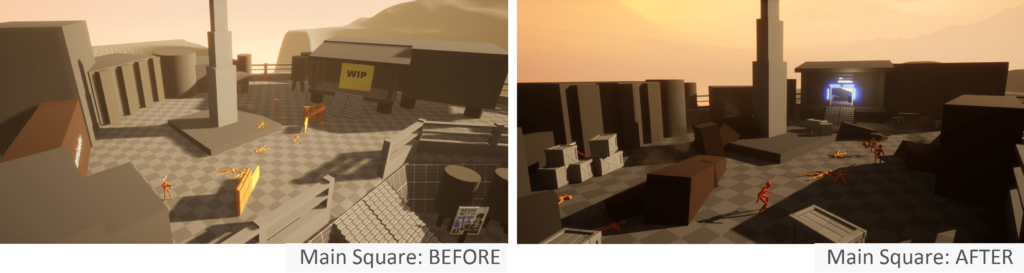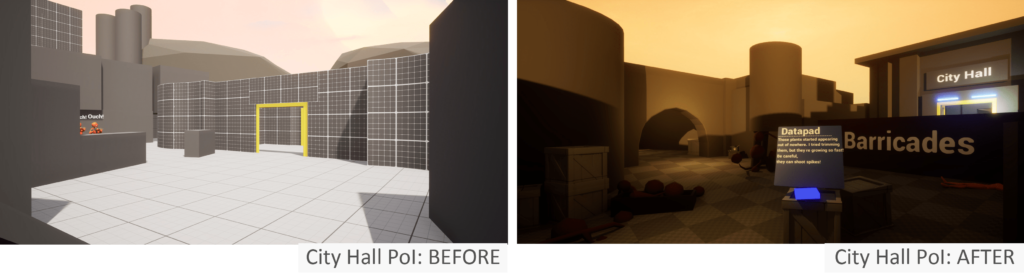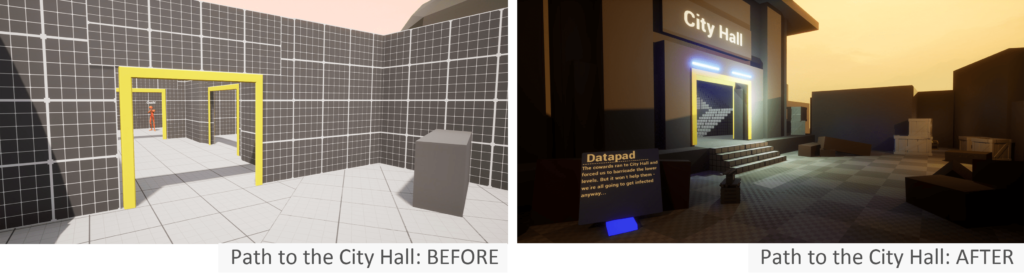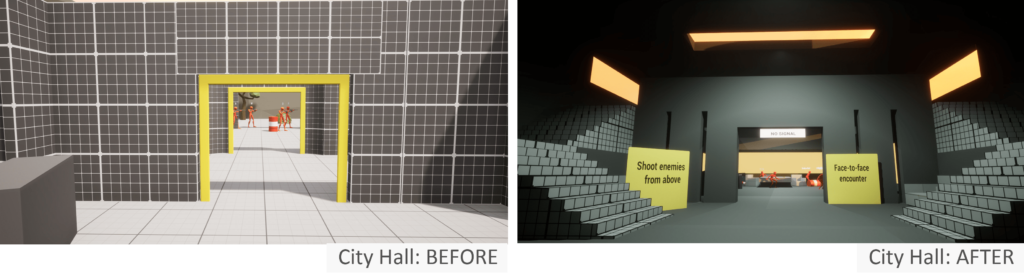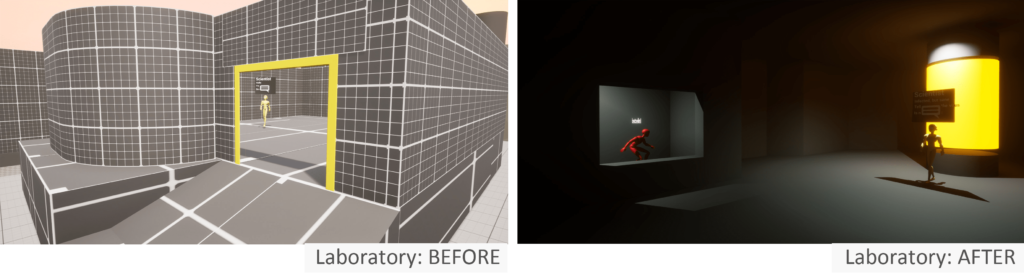The Crystal City
- Genre: FPS shooter / PvE
- Type: Blockout
- Engine: Unreal Engine 5
-
Tools: UE Blueprints, Blockout Tools Plugin,
Level Design Kit, GIMP, Miro - Iterations # 6
- Playtests # 5
- Role: Level designer
Skip to...
Intro
What if Titanfall met The Maze Runner in a surreal world inspired by the paintings of Jean-Pierre Ugarte?
After experiencing their energy, scale, and atmosphere, I became curious: What would happen if these worlds collided?
That question became the creative spark for this level.
Additionally I focused on improving my rapid prototyping and iterative design skills through playtest-driven feedback.
To build strong habits, I joined Mike Madden’s 12-week Game Design Skills bootcamp, which emphasized blockout, playtesting, and narrative FPS design.
Goal
FPS is one of the most popular and fastest-growing game genres. Classics like Doom, Call of Duty, BioShock, and Titanfall have inspired generations of players and creators – and I’m definitely one of them.
When I discovered the FPS level design bootcamp by Mike Madden (Call of Duty: Modern Warfare 1, 2, 3, Warzone, Black Ops 1, 2, 3, World at War, etc.) and the Funsmith Club, I was excited to join and explore different techniques for designing FPS locations.
My goal was to broaden my skill set by learning how to design combat spaces – including enemy placement, cover positioning, and encounter pacing.
Additionally, I took it a step further by applying my expertise in environmental storytelling and narrative structure to enrich the level design. This allowed me to create a more immersive, hybrid experience that blends action gameplay with worldbuilding and narrative depth.
Level Overview
Setting: Future (distant planet), Apocalyptic, Mysterious
Tone and Mood: Loneliness, mystery, danger, uncertainty
Synopsis:
A remote colony on Planet X has gone dark. No messages, no signs of life.
The Galactic Police dispatch a detective to investigate.
The settlement is nearly abandoned – those who remain act strangely, some no longer recognizably human. At first, it seems like a virus.
But the truth is far worse: the planet was never empty. Something ancient and unseen is using the colonists to survive…
…and it won’t stop until it fully takes their place.
Constraints:
- Engine: Unreal Engine 5
- Perspective: First-person (FPS)
- Platform: PC
Setting: The player is trapped in the Void by an anomaly and searches for a viable path forward. As the environment shifts dynamically, it reveals the ongoing conflict between the anomaly and nature through storytelling, platforming, and puzzles.
Constraint: This level was built under an eight-week deadline, emphasizing structured decision-making within production constraints.
Design Pillars:
Tutorial Level – Introduces core mechanics naturally through gameplay, without breaking immersion.
Player Creativity – Encourages experimentation and personal solutions within guided challenges.
Lore Integration – Uses environmental storytelling to build emotional connection and world understanding.
Clear Visual Language – Assets communicate danger, goals, and interaction clearly to support intuitive navigation.
Highlights of the level
Narrative-driven level
- Used environmental storytelling to create the world that feels alive and to reflect the colony’s current state during the disaster.
- Told the story of the colonists before and during the catastrophe through datapads scattered throughout the level.
- Used environmental “breadcrumbs” – blood trails, bodies, bottles, ruined furniture – to deepen immersion.
Techniques
Vantage Point: Roof
Players spot the portals, ammo, and goal from above, supporting puzzle clarity and flow.
Navigation: Helps players find their way
Objectives: Points out important goals naturally
Clarity: Makes the layout easier to understand through a full puzzle overviewv
Affordance
I used visual consistency and spacing to make jumps feel intuitive, keeping the affordance reliable in a chaotic setting for the player.
Affordance: Even in chaotic environments, gameplay clarity takes priority.
Consistency: Uniform jump distances and other hidden rules help reduce player frustration.
Balance feel and function: Let the environment feel unpredictable, but function with clear, logical rules.
Walkthrough
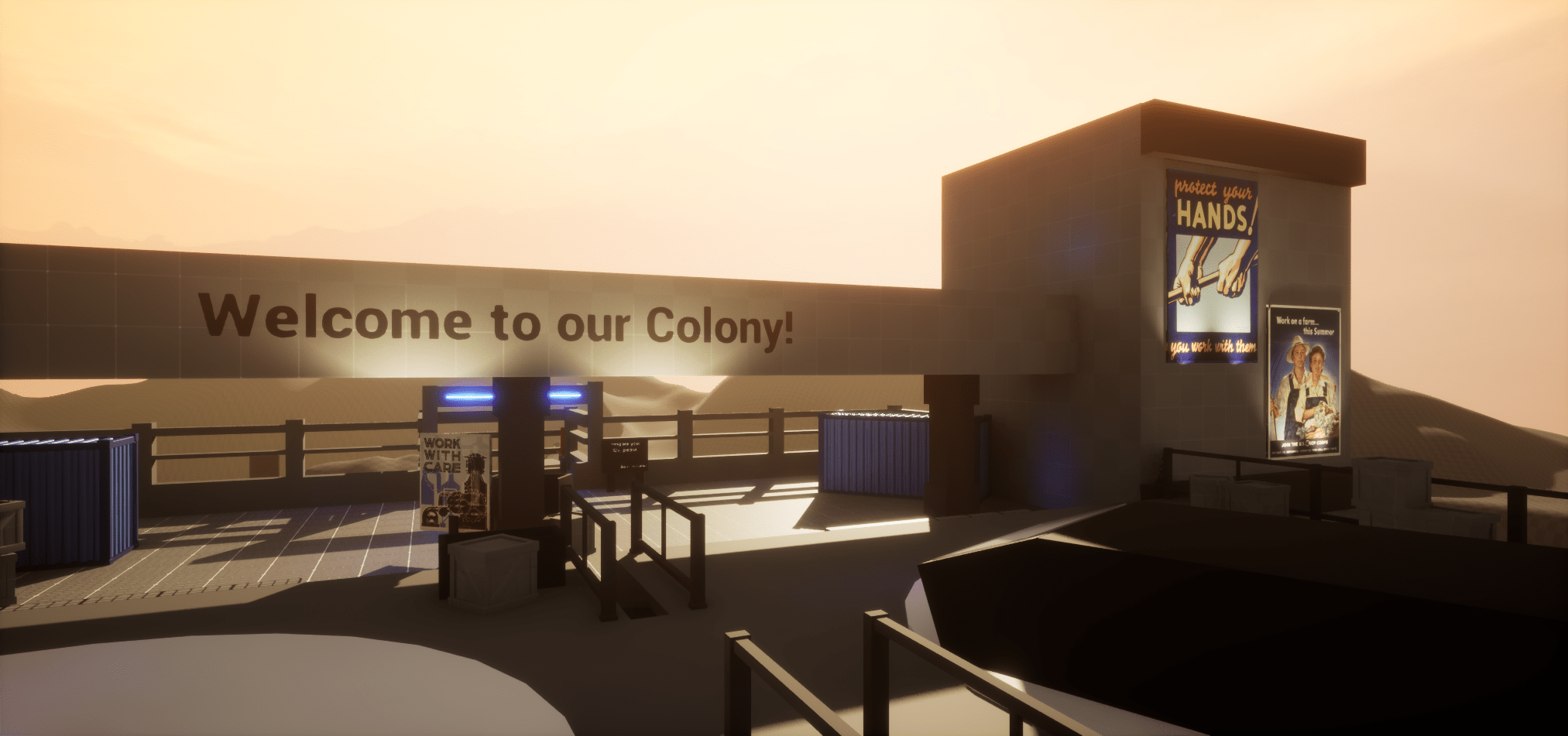
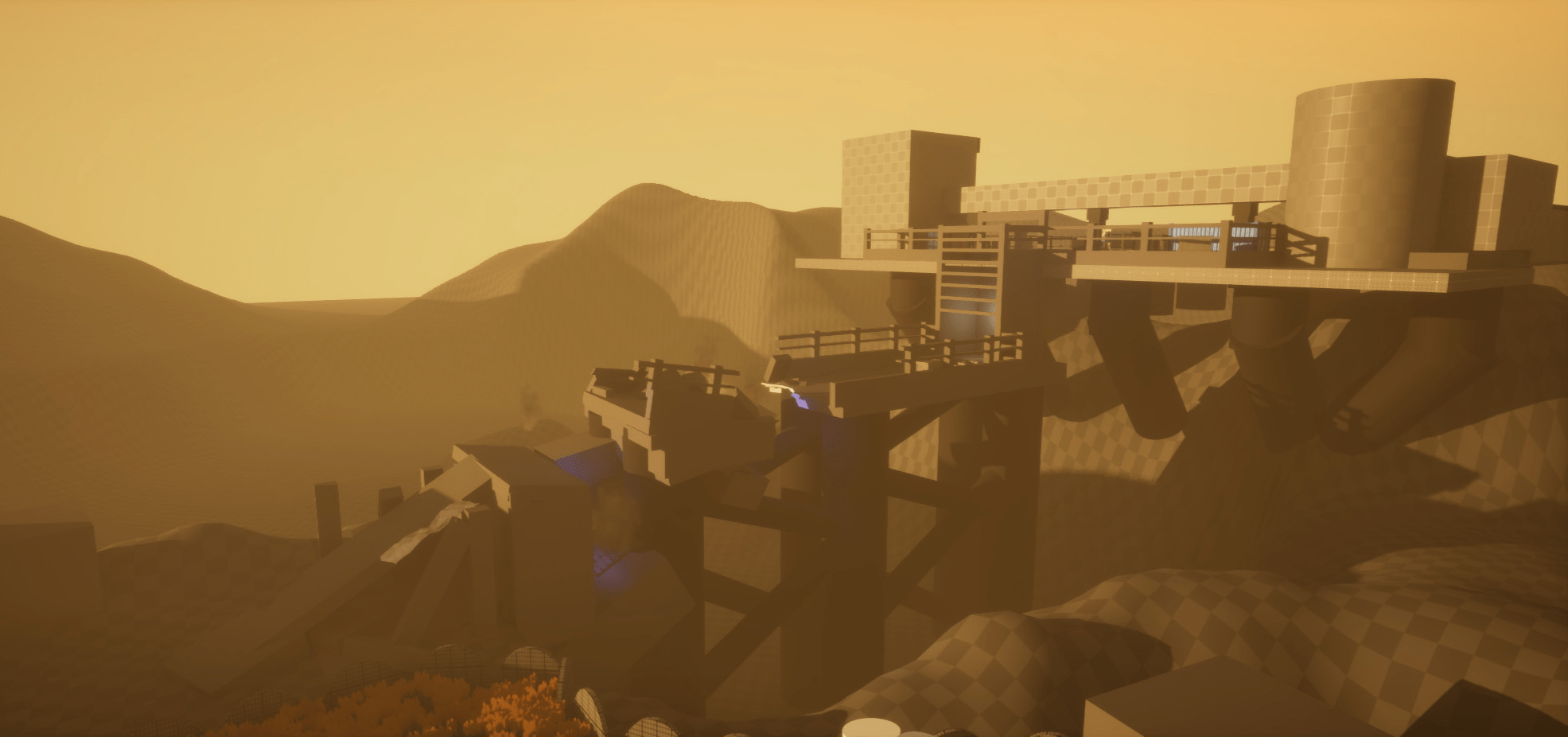
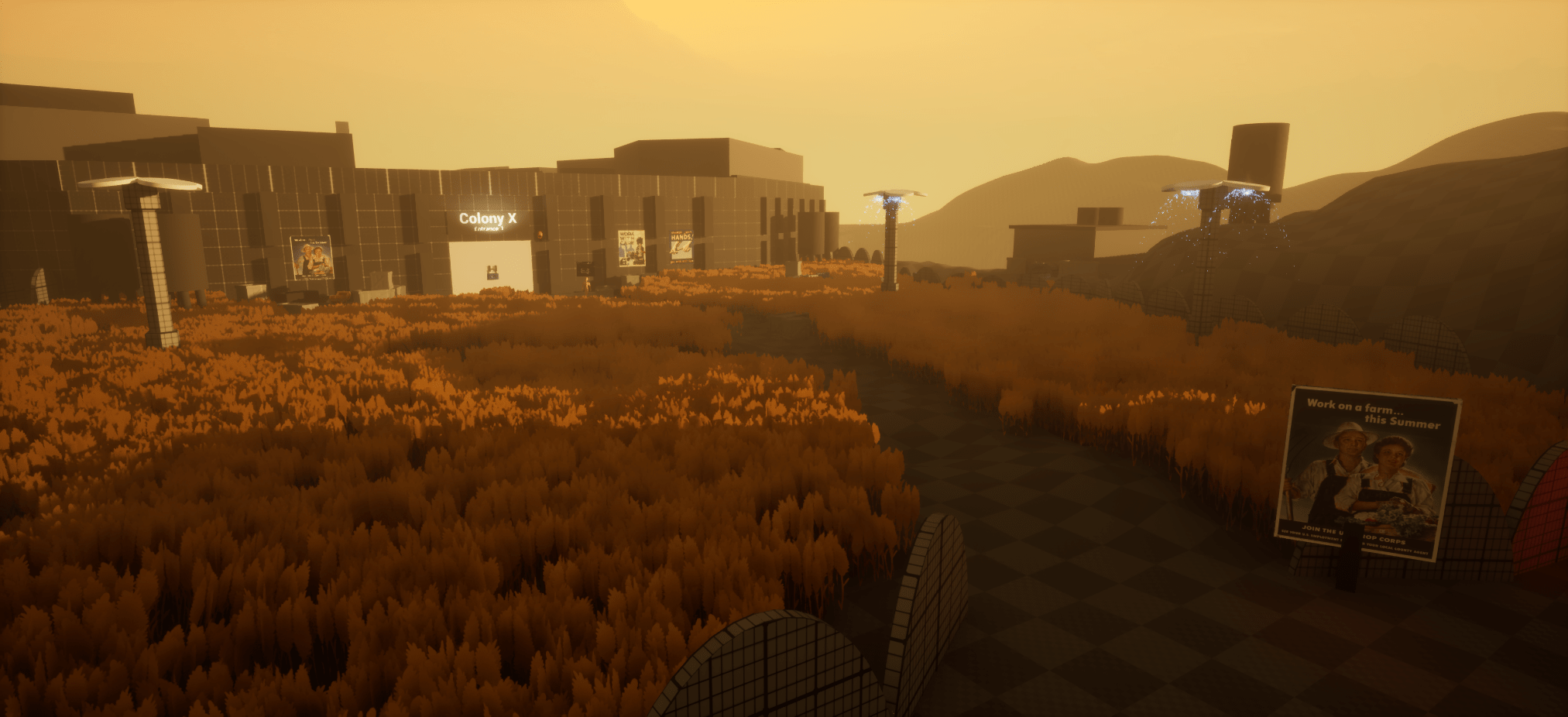
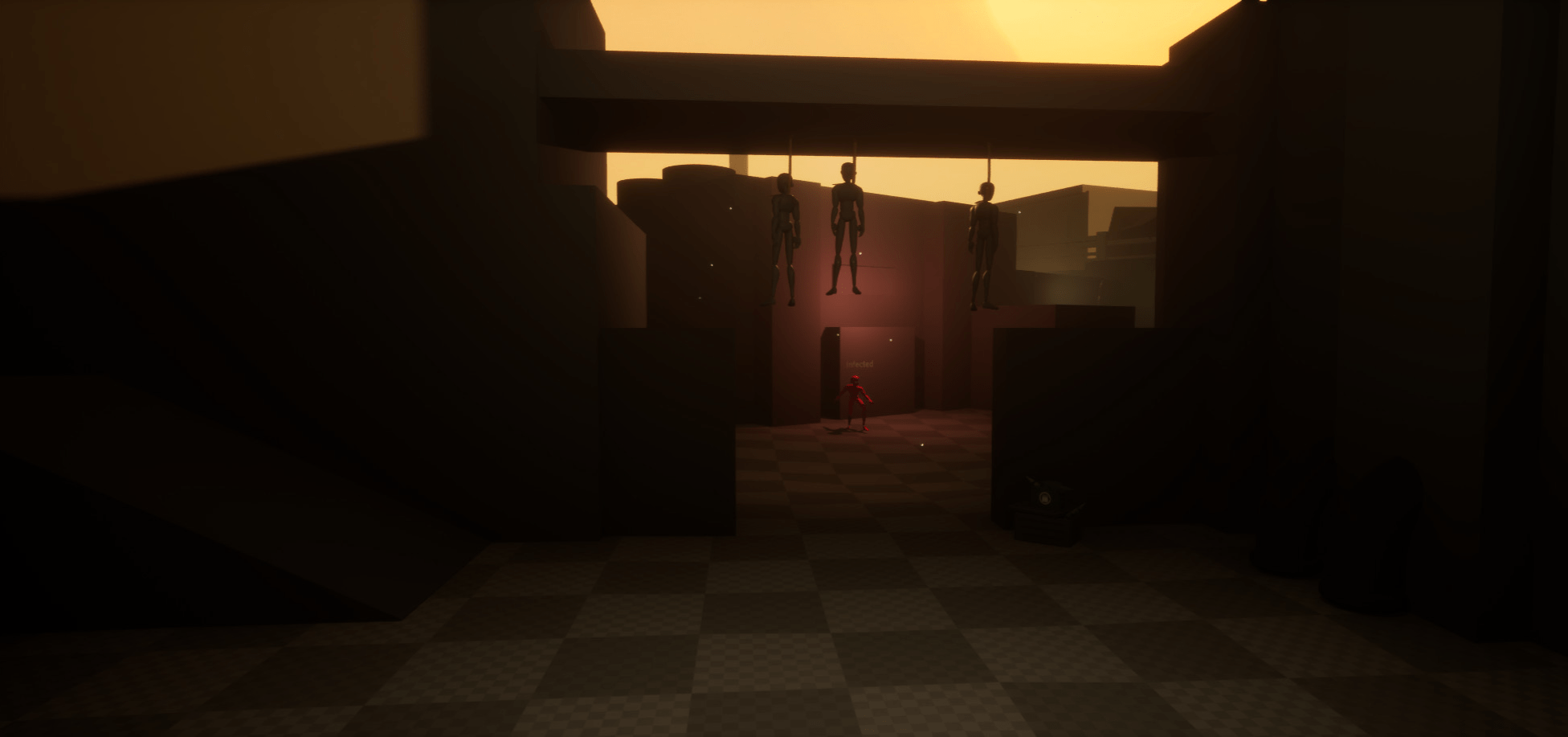
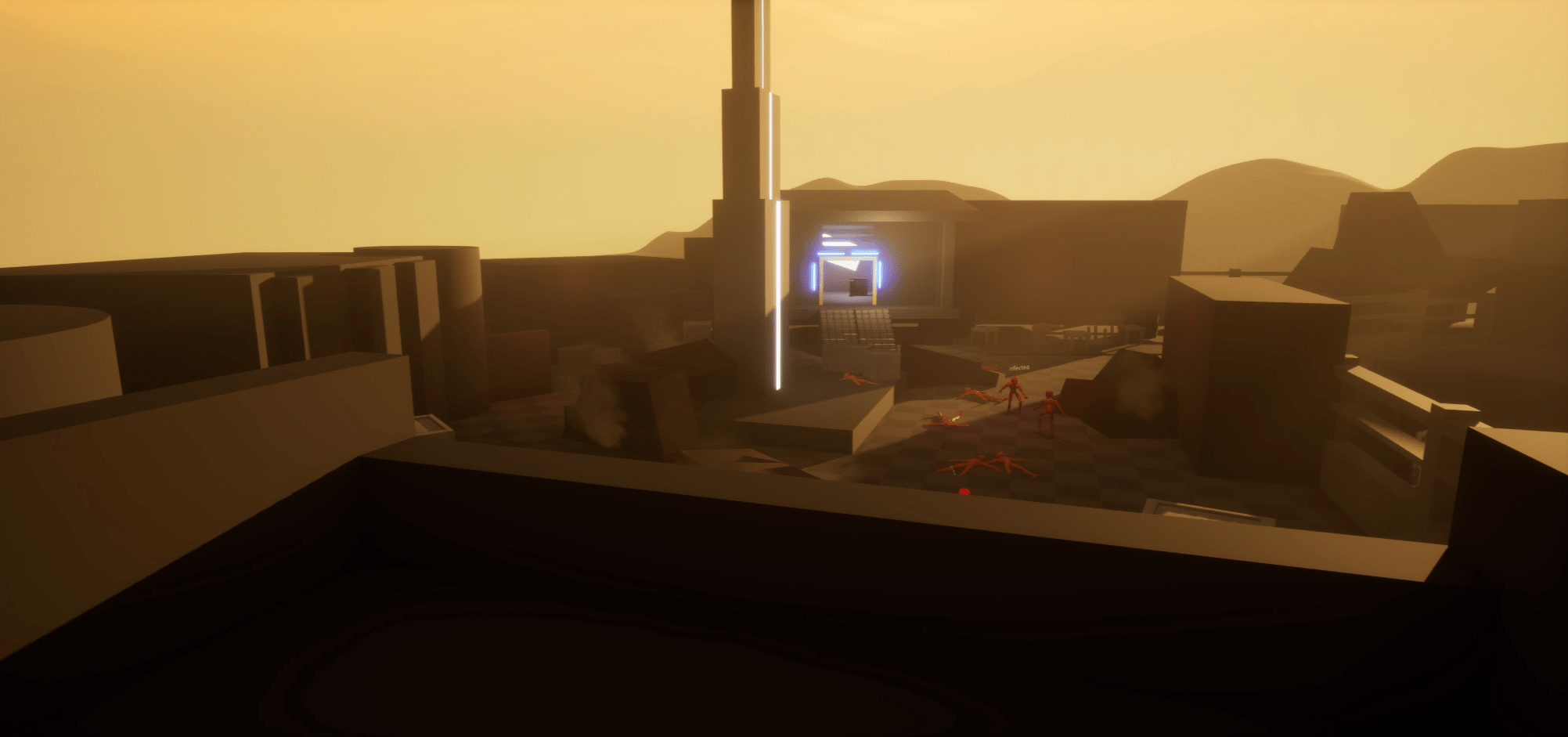
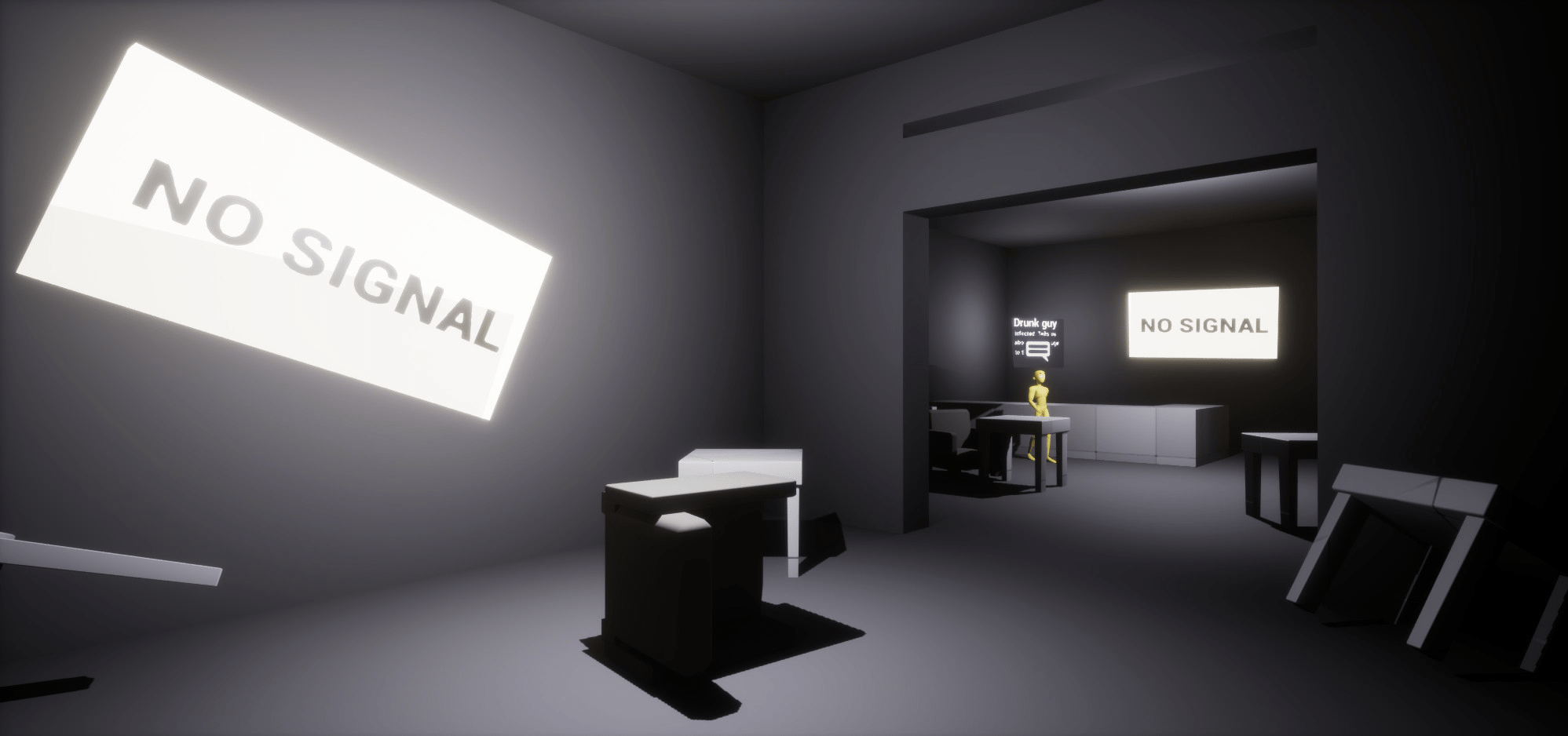
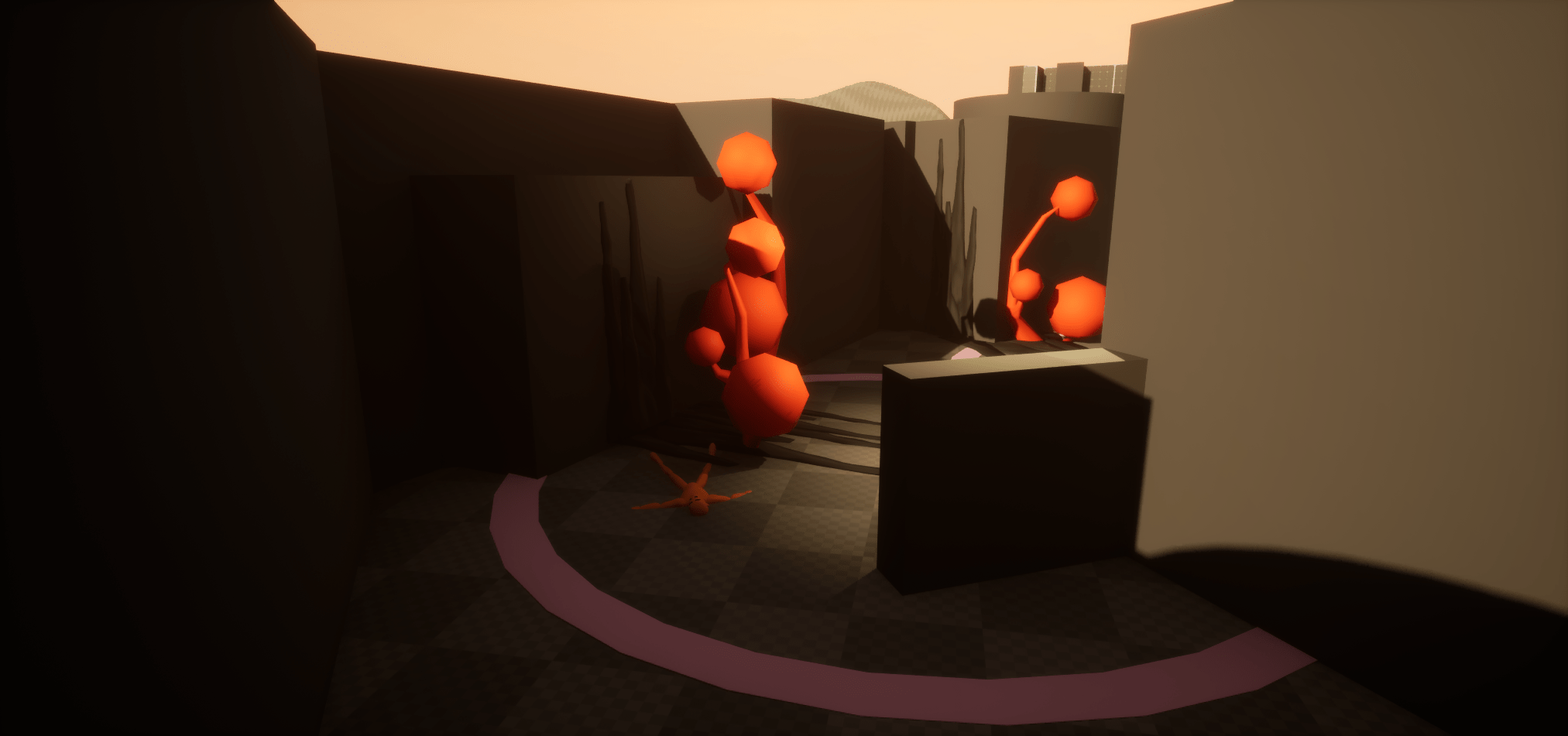
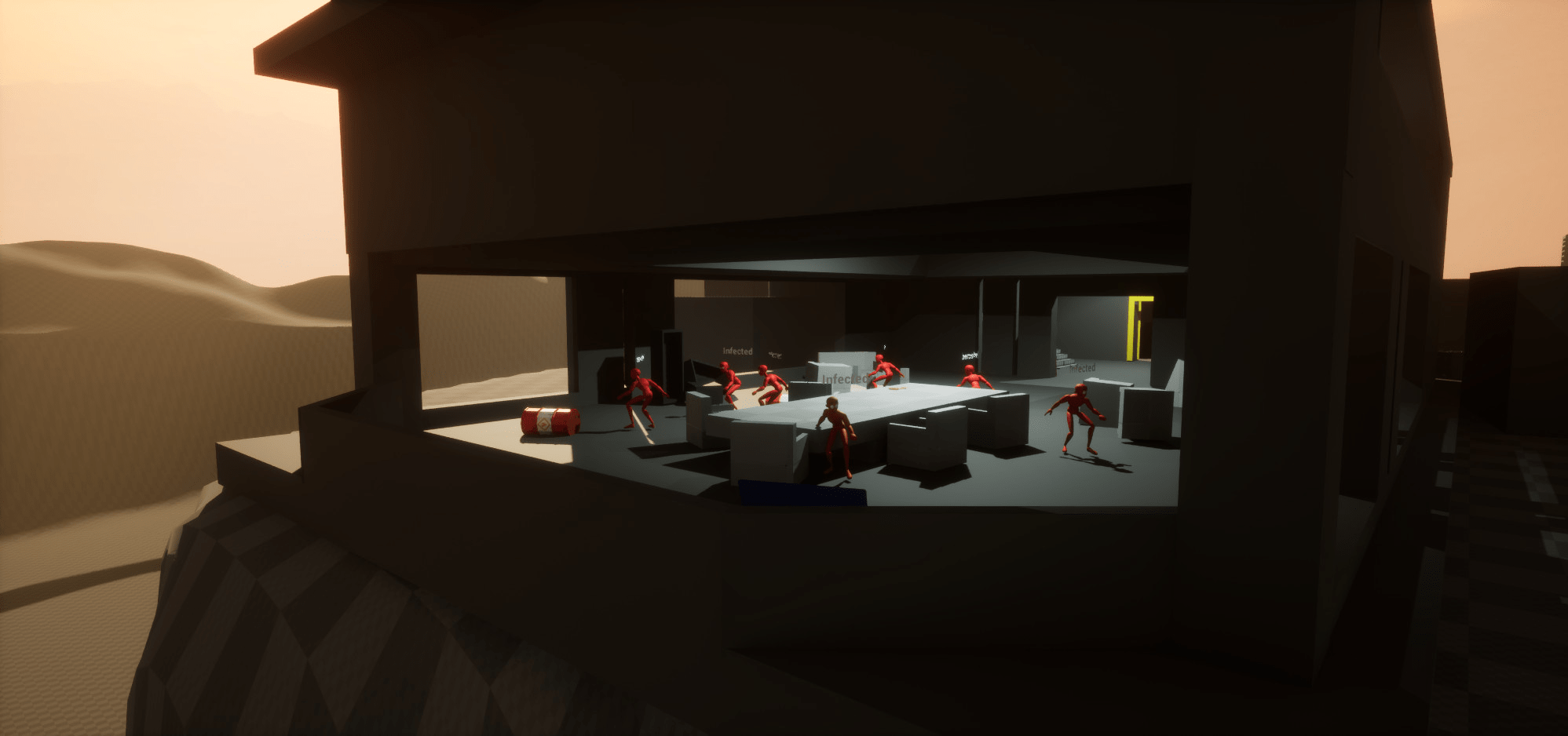
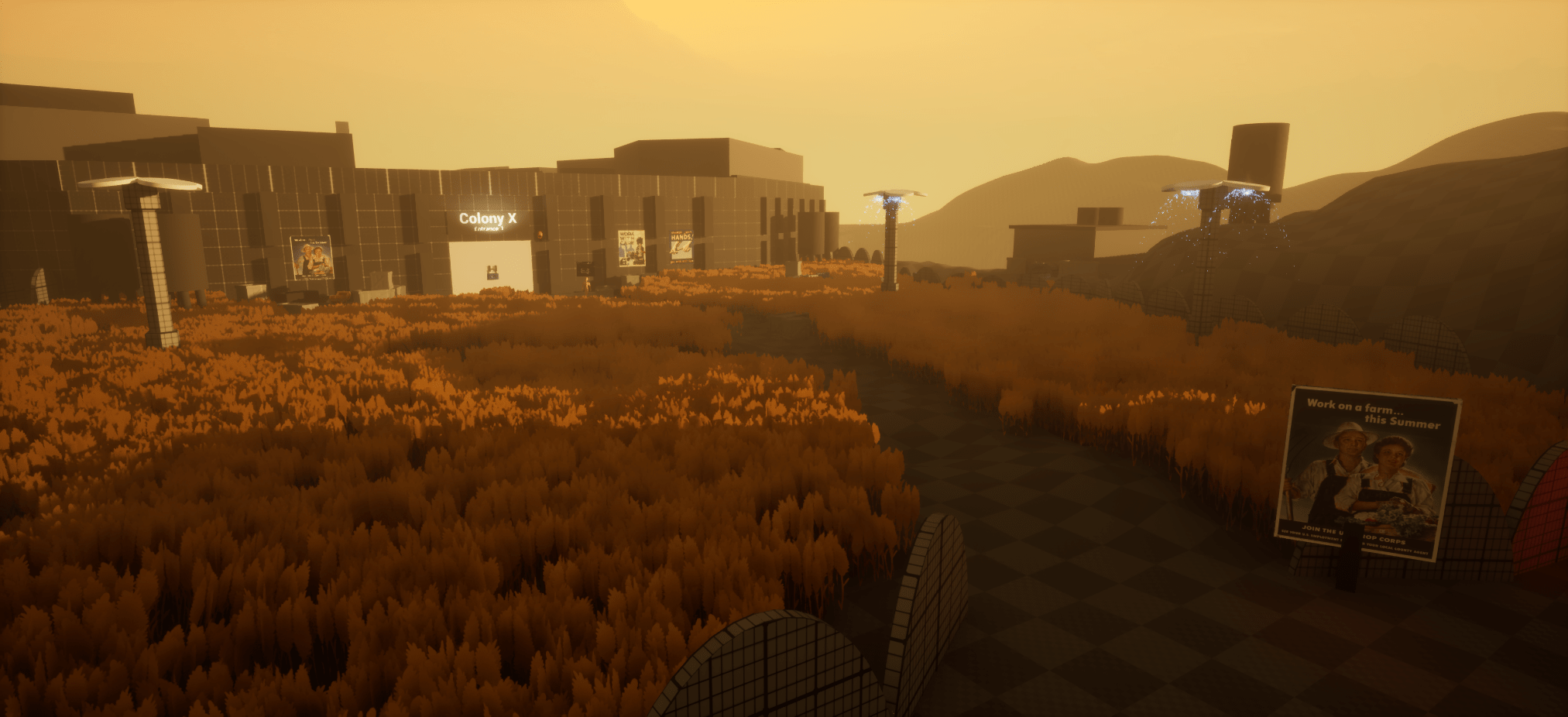
Beat 1: Spaceport
The colony on remote planet X has gone silent. A detective arrives to investigate – but even from above, something feels… too quiet.
Beat 2: Ruined bridge
The descent to the surface reveals a collapsed bridge, strewn with communication towers. A platforming sequence adds tension and pace. Was there a desperate escape?
Beat 3: Wheat field
Peaceful wheat fields lull the player into a false sense of calm – until they stumble upon a corpse. An old guard speaks of a virus and sends the detective to find a backup battery to open the colony gates.
Beat 4: Colony entrance
Inside the colony, the tone shifts dramatically – bodies hang from walls, and the first infected enemy attacks. The path to the central square is blocked, forcing the detective to take a detour.
Beat 5: Main square
The town square is partially destroyed – barricades, debris, and signs of a shootout between colonists. Infected roam the area, and multiple approaches to combat allow for player agency. A glowing bar offers the next destination.
Beat 6: Bar
The bar is trashed and eerie. A drunk colonist speaks of a “witch hunt” and offers a secret route to City Hall before going mad and attacking. Tension builds as trust erodes.
Beat 7: Aggressive plants
In dark alleys a new enemy emerges – aggressive plants that shoot spikes. The player must adapt tactics. A locked lab and a note point them toward City Hall for the key.
Beat 8: City hall
Hopes for uninfected survivors are crushed. The administration is infected too. After combat, the detective finds the lab key on the meeting room table and sets out again.
Beat 9: Laboratory
The lab holds mutated scientists and one tired researcher who reveals the truth: the infection is sentient. The guard reappears and betrays us by releasing new, stronger enemies. After the battle, the detective and scientist agree to join forces.
Top down view of the beats
Walkthrough Guide
1. Spaceport
Arrival at the colony – no ships in sight. Colonists left in a hurry?
A calm start: explore the empty landing zone and scan the horizon.
Posters promoting agriculture hint at a well-functioning colony.
2. Ruined bridge
- The elevator ride offers a panoramic view of the colony.
- A sudden shift in tone: the player must leap across broken bridge.
- Scattered comm towers hint at a hasty escape – did fleeing ships knock them down?
3. Wheat fields
The player feels calm and safe as they walk through the peaceful fields.
Suddenly, a body lies in the wheat: the illusion shatters.
At the colony gate, an old guard speaks of a virus, lockdown, and lost control – the player must find a backup battery to proceed.
4. Colony entrance
- The gate opens with a backup battery – but the guard refuses to follow: “It’s not safe inside.”
- Right past the entrance, the mood shifts – dim light, looming buildings, dead bodies.
- A seemingly deranged colonist attacks – the first combat encounter breaks the calm and raises more questions.
5. Main square
The main square shows signs of recent conflict. Infected wander among the remains.
The player chooses how to approach: sneak around, use verticality, or fight head-on.
A brightly lit bar catches the detective’s eye – maybe someone is still alive inside.
Process
1: Research, ideation and planning
Goal: generate a compelling, cohesive level idea from scratch
Solution:
- Used Miro to brainstorm ideas across categories: Setting, Locations, Events, Enemies, Mechanics → see board on the right.
- Asked peers to vote on top concepts to identify strongest directions.
- Created a short concept doc (LDD draft) — early location vision, player goal, and core gameplay loop.
- Gathered visual references for mood, tone, and setting.
Result:
The ideas began to crystallize into a playable vision (see concept preview + refboard).
As part of the pre-production phase of this project, all research and conceptual materials were organized in a dedicated Miroboard. The board provides a detailed overview of the creative process and includes:
The initial concept for the game (beyond just the level).
An analysis of three games as object reference.
Visual research of real-world objects.
Reference gathering from other media forms (film/animation).
The research, ideation, and final synthesis shaped the level’s initial idea.
As a result, the research, ideation, and synthesis conducted directly informed the structure of the level’s narrative, pacing, and core gameplay systems.
I began the project by exploring creative directions, gameplay themes, and tone through structured ideation and visual research.
- Early Concept: Defined player goals, gameplay loops, and narrative beats to build a cohesive concept with consistent tone and mechanics.
- Visual References: Researched visual themes and compiled moodboard to guide worldbuilding, tone, and storytelling consistency.
2: Level Design Document
This LDD was created in two stages: one pre-production, and one revised after the final blockout. Adapted from Jordan Mcmorris’s template (with permission), it includes full design details of elements like narrative, mechanics, pacing, and layout, and it is available in Notion’s page below.
3: Game beats & 2D Map
Goal:
Structure gameplay pacing and environment layout from a raw level idea;
Create 2D map and LDD.
Solution:
- Broke down the story into a quest chain, split it into gameplay beats, and assigned intensity values.
- Visualized pacing through an intensity graph (V1), then iterated based on feedback: expanded intensity range (1–5) and added visual references to the map (V2).
- Sketched the layout in ReMarkable, recreated it in Photoshop, and aligned it with visual storytelling goals.
Result:
The second version of the LDD offered a much clearer overview of player flow, emotional pacing, and environmental context. The updated 2D map helped communicate design intentions more effectively during peer reviews and team syncs.
2. LDD and 2D map
With the core direction established, I focused on shaping the level’s structure, pacing, and gameplay flow to ensure smooth iteration and effective communication across the design process.
- Pacing Graph
Mapped intensity over time to ensure a natural flow of challenges and rest moments, avoiding abrupt difficulty spikes.
- 2D Map
I first created a high-level map sketch on paper to outline the key traversal, combat, and puzzle zones. Then, I drew a more detailed version of the map, further developing the layout. Finally, I refined it using GIMP to polish the design before transitioning to 3D.
- Level Design Document
Compiled all planning, beats, pacing, layout, and design logic into a single source of truth to guide feedback and development.
4: The First Roughout
Goal: Build the playable roughout fast.
Solution:
- Transitioned from 2D map to UE5 and blocked out the level using simple geometry and color coding to reduce clutter.
- Iterated in play mode to evaluate readability, navigation, and flow.
- Added placeholders for enemies, NPCs, quest chains, and loot chests to simulate gameplay structure.
- Used a Level Design Kit for prototyping, plus created a PureRef board for visual direction.
Result:
The level became fully playable and readable. Even though visuals were basic, the core gameplay idea came through clearly – players could explore, find rewards, and follow the quest flow.
This set a solid foundation for the next iteration.
5: Iterating on the Roughout
Goal:
Transform the spaceport and surrounding areas into a visually and narratively compelling introduction. The aim was to improve player immersion, guide narrative flow, and ensure that environmental storytelling supports gameplay progression from the very start.
Solution:
- Redesigned the spaceport: raised it to offer a panoramic view, added narrative props, and included an early jump challenge with destroyed bridges and fallen towers.
- Enhanced storytelling: scattered 1940s-style agricultural posters, added a hidden battery quest behind a locked shed, accessible through environmental breadcrumbs.
- Improved visuals: replaced yellow blocks with nature assets from FANTASTIC – Nature Pack, and added animated sprinklers. Changed the sky material using Elite Landscapes: Skybox Bundle to boost mood.
- Game Mode upgrade: switched to ALS for smoother movement and interaction.
Result:
The area now feels alive and purposeful. Players start with a cinematic overview, experience a moment of tension, and follow a more engaging narrative flow through enhanced visuals and environmental storytelling.
Example 01: Snow Zone (Beat 06 & 07)
Result
Initially designed for platforming and bridge tutorials, the Snow Zone changed during development:
Hazard elements were added to the environment.
The setting was reimagined as a snowy junkyard.
The zone reflects environmental impact caused by the anomaly.
First & Second Iteration
Beat 6 and Beat 7 were initially structured to deepen engagement with platforming and bridge mechanics:
Reinforce movement skills
Introduce bridge ability in practice
Changes to the level’s metrics prompted a redesign of Beat 7.
Solution:
The redesign emphasized:
Reduced redundancy
Alternative paths for recovery
Early integration of mechanics appearing in later gameplay
Results:
Mechanics loop back into later beats
Layout matches updated pacing expectations
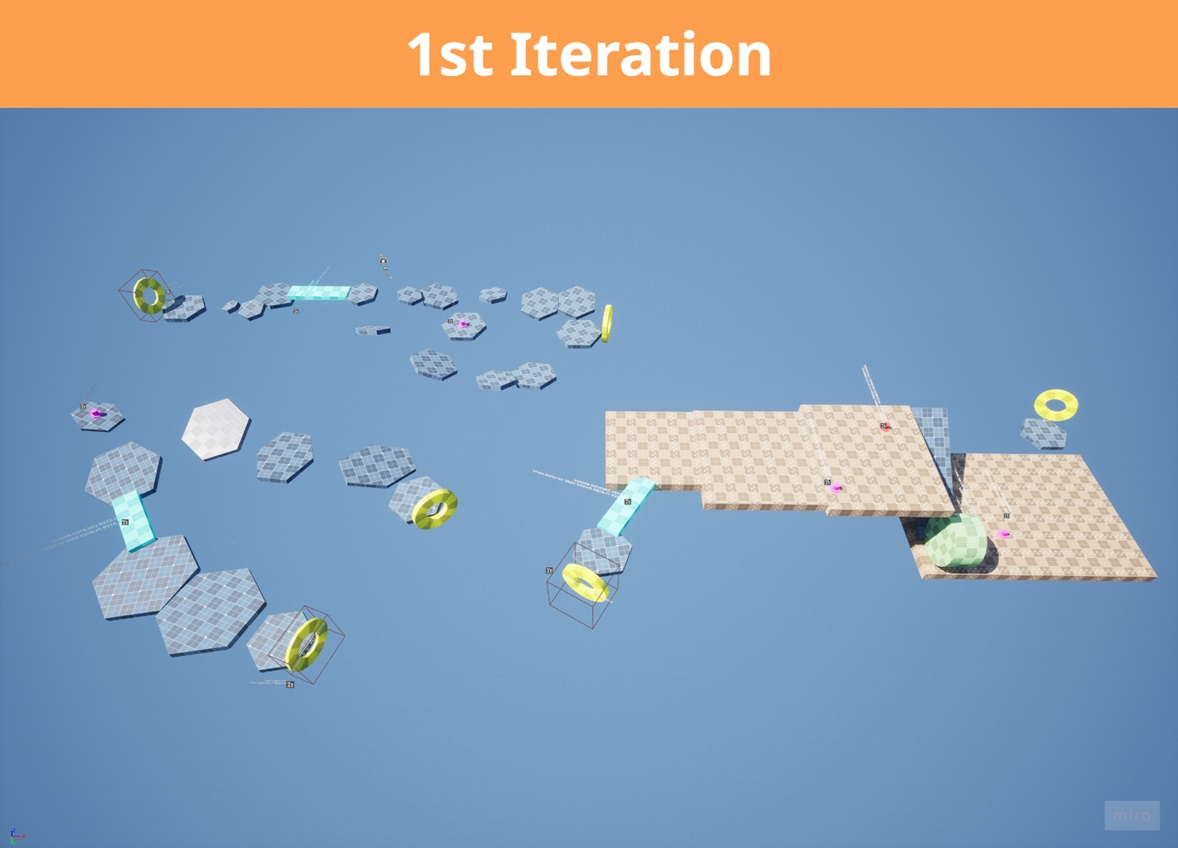
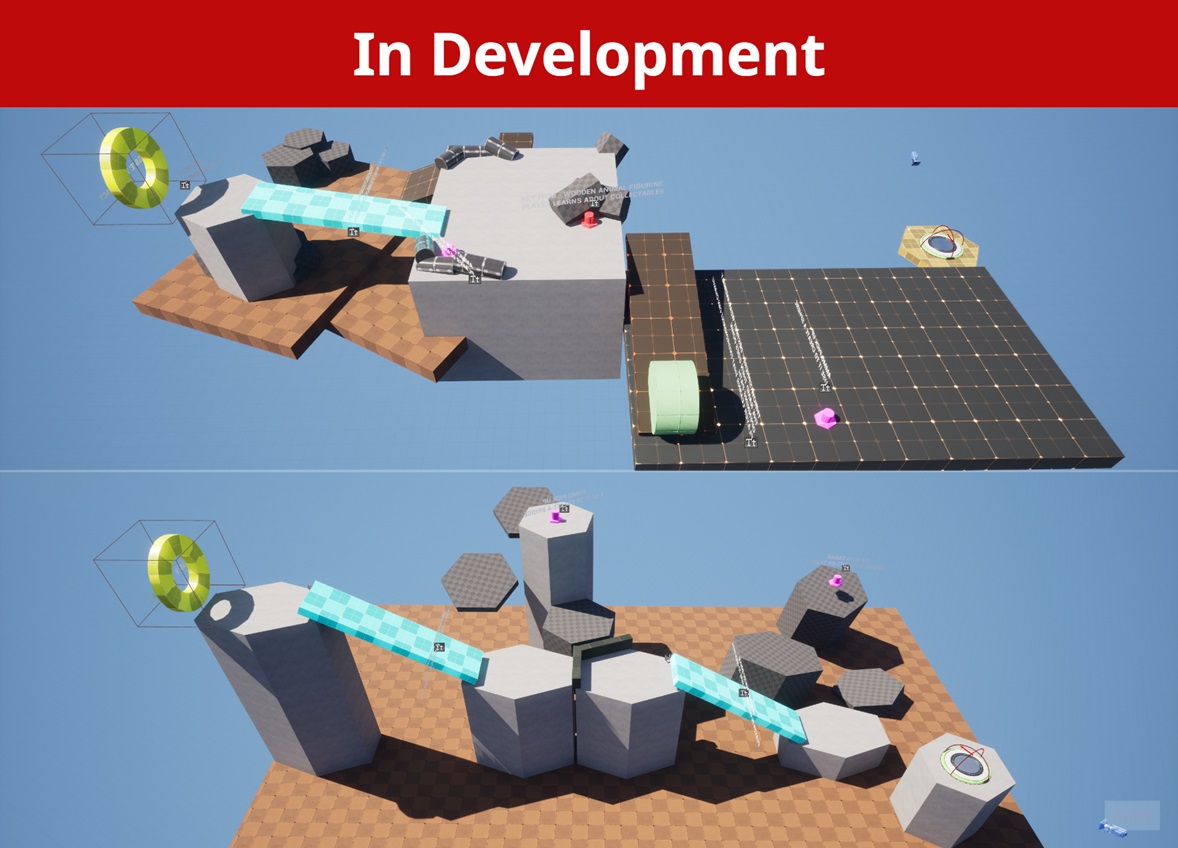
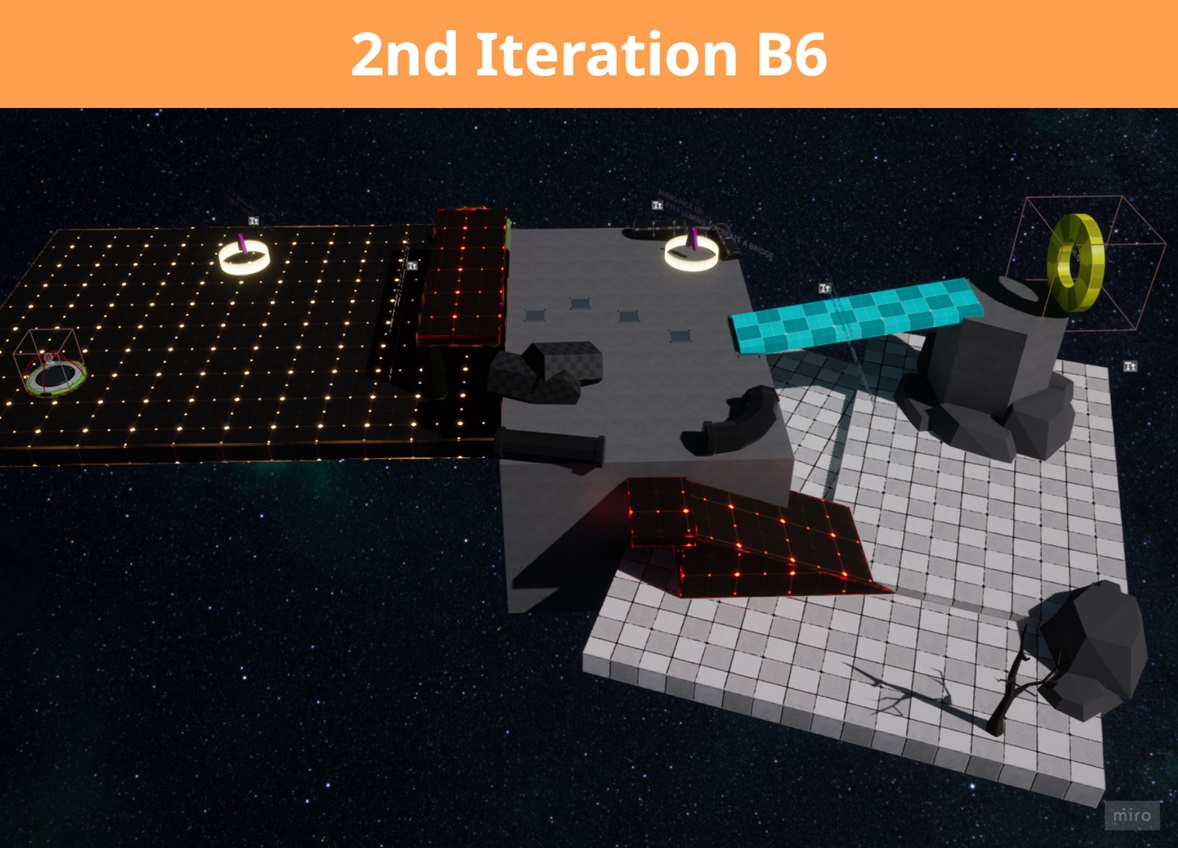

Third & Fourth Iteration
Player’s test indicated that the main path was too narrow and rigid. To improve flexibility, I expanded the playable area during iteration 3 and 4.
Merge B7 and B8 into a single larger space.
During the fourth iteration, a playtest revealed pacing and clarity issues.
Problems:
Confusion around bridge mechanics
Idle time between gameplay points
Lack of environmental threats
Solution:
Reintroduced a key item for bridge creation
Tightened space between gameplay moments
Added environmental hazards

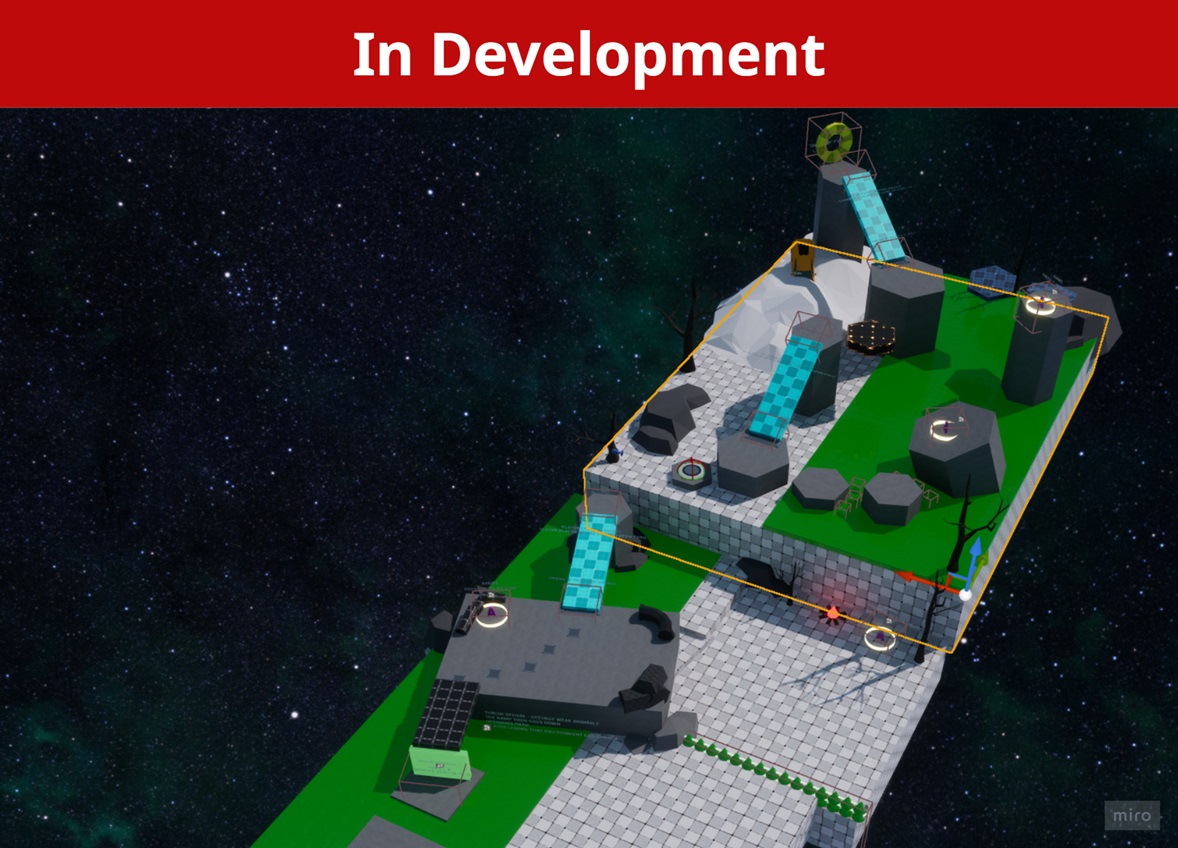
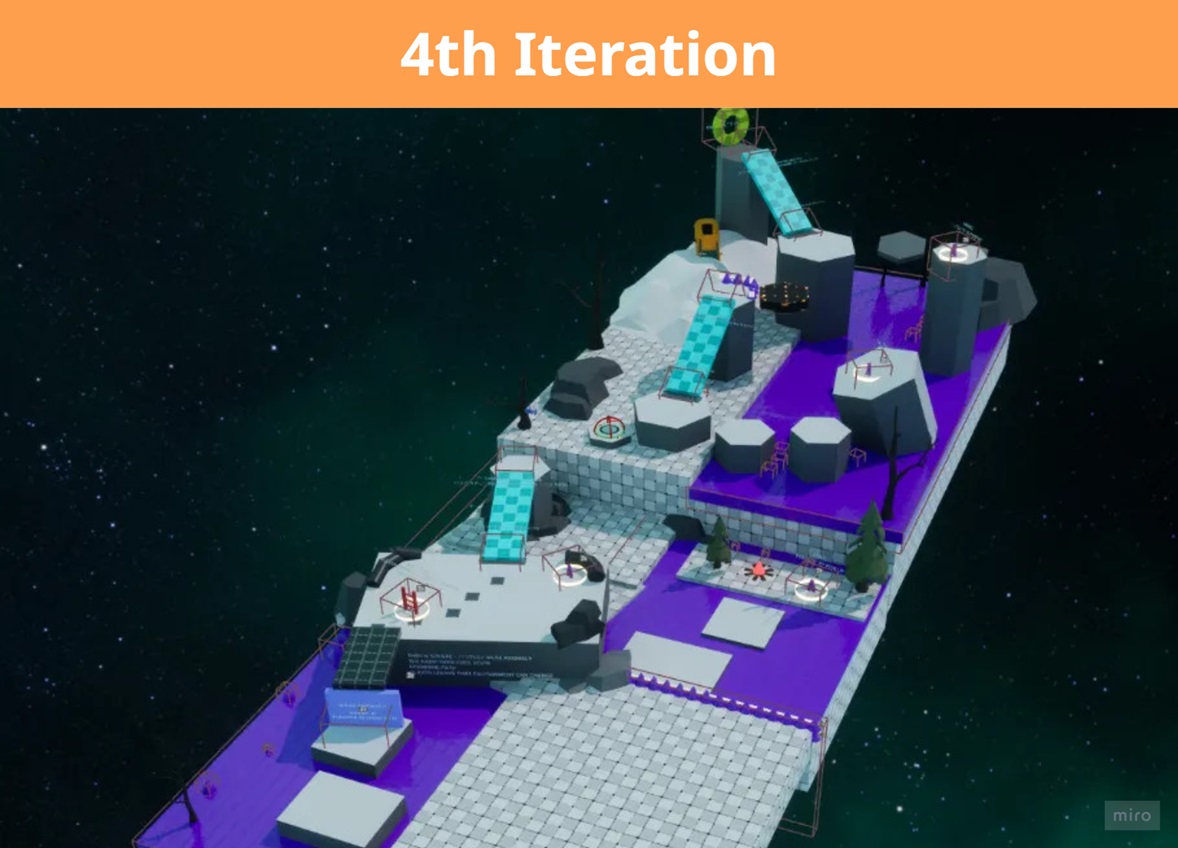
6: Moving to the Blockout
Goal:
I assessed the level using core level design principles and identified that the lower part of the colony lacked spatial depth, player guidance, and purposeful encounters.
Solution:
- To fix this, I added elevation by placing key buildings on raised platforms. This not only improved the visual composition but also introduced verticality into exploration and combat.
- I also introduced “aggressive plants” near the Main Square as the first enemy type. To help players understand their attack range, I marked a clear danger zone on the ground. Cover objects were added nearby for tactical depth.
- At this stage, the upper area was optional and included a few chests. After playtesting, I decided to tie it into the golden path for stronger gameplay relevance.
- To improve orientation, I added a tall landmark tower visible from the colony entrance. I also rebuilt a narrative moment at the red-lit bloody door to enhance story delivery.
Result:
The new blockout layout brought stronger visual rhythm, clearer spatial hierarchy, and gave early combat more purpose. The colony began to feel alive, layered, and easier to navigate.
With the core layout validated during the roughout phase, I moved into the blockout phase to enhance gameplay clarity and player guidance. The focus was on integrating early gameplay systems, refining spatial readability, and shaping the overall tone using lighting, atmosphere, and simple environmental details like foliage.
Goals:
Integrate core gameplay systems like interaction logic and event triggers.
Playtest new systems to assess their impact on flow and usability.
Improve spatial readability through lighting, layout adjustments, and light vegetation.
Balance gameplay clarity with mood and environmental tone.
Keep documentation up to date to support feedback and collaboration.
Results:
Implemented functional gameplay systems to support core mechanics.
Overly complicated scripts were replaced with imagine statements to better convey my ideas.
Used lighting, atmosphere, and subtle foliage to guide player attention and enhance flow.
- Ran two playtests focused on usability, clarity, and mechanics feedback.
Finalized a blockout with strong spatial clarity and gameplay readability.
Maintained clear, evolving documentation to support efficient iteration.
7: Iterating the Blockout
Goal:
The main focus of this iteration was to:
- Finalize the first tutorial enemy encounter,
- Polish the Main Square combat arena,
- Refine the lower part of the Slums (from the Entrance Gate to the Square),
- And start working more intentionally with lighting and post-processing to improve both readability and atmosphere.
Solution:
- Switched Game Mode to the Low Poly Shooter Pack for built-in FPS mechanics (shooting, damage, etc.).
- Reworked the lower colony layout: added lights, simplified enemy setup (replacing several “aggressive plants” with one “corrupted” enemy).
- Changed the main path to the Square: player now takes an alternate route via ladders.
- Rebuilt the Bar area with props, lighting, and Blueprints.
- Designed 3 tactical approaches to the Square encounter: stealth, frontal assault, and sniping from elevation.
- Color-coded non-interactive props (e.g. doors) in neutral gray to reduce visual noise.
- Introduced post-processing to reinforce a slightly oppressive mood and guide player perception.
Result:
The level became more readable, grounded, and tactically interesting. The updated layout offered players more strategic options during combat, while lighting and visual cues helped guide navigation and reinforced the setting’s mood.
8: Refining the Blockout
Goal:
This iteration focused on deepening the player experience in the City Hall and Laboratory areas by:
- Improving pacing and route design,
- Adding verticality and strategic options,
- Expanding environmental storytelling and mood through lighting and narrative setups.
Solution:
- Changed the path to City Hall, blocking direct access and forcing the player to find an alternative route.
- Introduced the “aggressive plant” enemy in a narrow area to raise tension; increased attack range and added a narrative warning.
- Rebuilt City Hall as a two-storey combat space, allowing players to choose between direct confrontation or ranged tactics from the second floor.
- Added narrative elements to explain who built the barricades and what happened in this part of the colony.
- Expanded the Laboratory with new rooms, lighting setups, and locked doors. Introduced a friendly but initially unsettling NPC to create tension and a payoff through dialogue.
Result:
The City Hall section became a memorable combat set piece with player agency and multiple approaches. The Laboratory offered a more atmospheric, story-driven space, reinforcing the mystery of the colony and giving space for emotional pacing between combat sequences.
Takeaways
Design Decisions and Final Thoughts
Heading into this project I knew my focus for the last few years has been primarily third person shooter level design philosophies. However, I wanted to expand my horizons and create an action packed level that felt like a combination of Red Dead Redemption and Uncharted.
Throughout the last few months, I blockout, playtested, gathered feedback, and improved on my original design to grow as a designer and create a level that resembled those which I inspired myself on. After reaching this milestone I wanted to take some time to reflect on my decisions and what I learned:
Takeaway 1: Iteration is key
1. Playtesting and iterating on my design helped bring new ideas and iterate on existing ones. A big percentage of the map was changed at least once, and after every iteration the game looked better and better.
2. I watched people play my game and that gave me a key insight into how players were reacting to the changes I was making. I also learnt to understand where I was failing at guiding players.
Takeaway 2: Traversal mechanics are hard to balance
1. A good part of my traversal mechanic iterations were about implementing new mechanics, learning how to make them transition smoothly, and finding the right ratio to not make the traversal zones repetitive.
2. Accordingly – distances, values, and location of certain mechanics can drastically change the feel of an area.